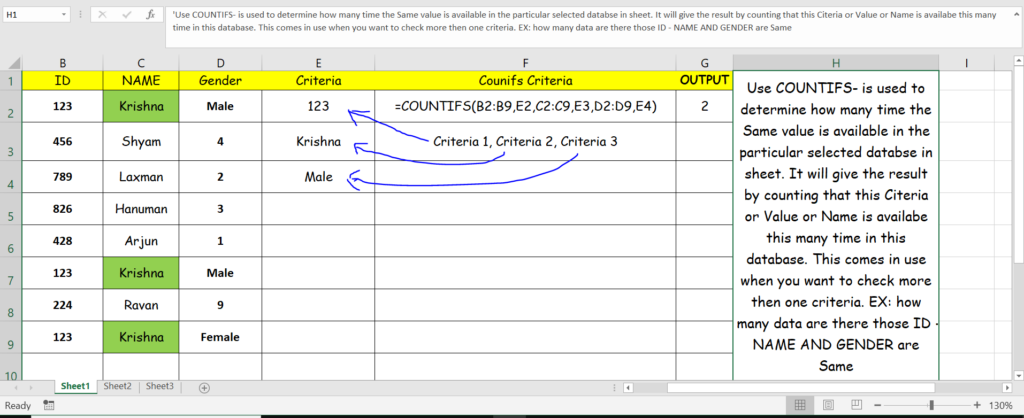COUNTIFS- is used to determine how many time the Same value is available in the particular selected database in sheet. It will give the result by counting that this Criteria or Value or Name is available this many time in this database. This comes in use when you want to check more then one criteria. EX: how many data are there those ID – NAME AND GENDER are Same
Basically the Countifs is used when you want to count on the basis of more than one criteria. You can also find on the basis of different sheet reference simply you have to provide the reference same as you do in single sheet. Countifs is really a best function in excel.
PARAMETER:- (Criteria_range_1, Criteria 1, Criteria_range_2, Criteria 2 and so on ………..
FORMULA =COUNTIFS(B2:D9,”Ram”)