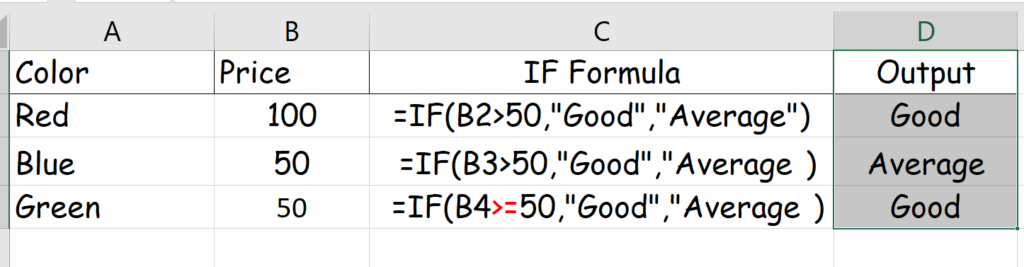IF formula is used for a logical test to give one value for a TRUE result and another for a FALSE result. For example, if the value is less then 50 then average else good. You can use nested IF condition. Example shown below in image
FORMULA: =IF(A2>50,”Good”,”Average”)