Excel SUBSTITUTE function is a string function which used to replace a particular word – sentence from a cell. For example :- Excel help is a best website and if you want to replace best with great you will use substitute function in excel. Example given below in image.
IMPLEMENT : SUBSTITUTE Function is used when you want to replace any word in an existing sentence or words. First select the cell of existing text then enter the old word that need to change, then enter new word that need to replace and last (instance_num) is optional. Hit enter and its done.
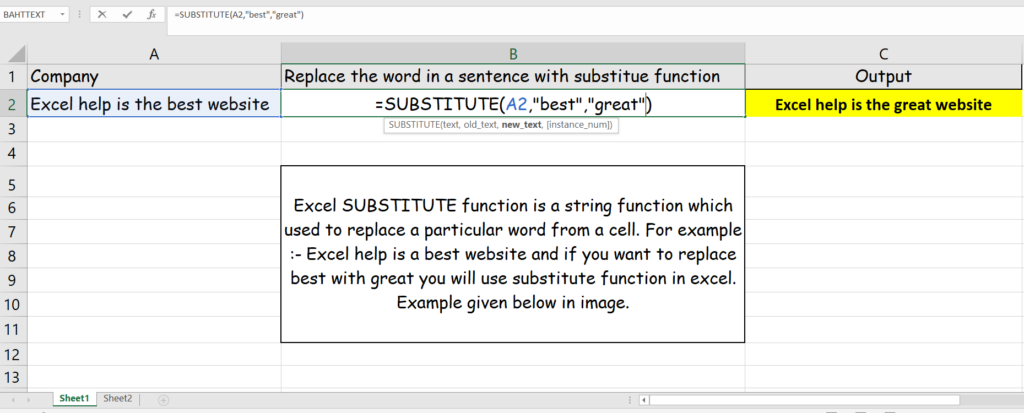

Thank you I was finding the solution for this formula and finally I got the exact solutions here on this site. Thank you excelhelp
Thank you for your valuable comment. Please explore the site for more solution to your query.