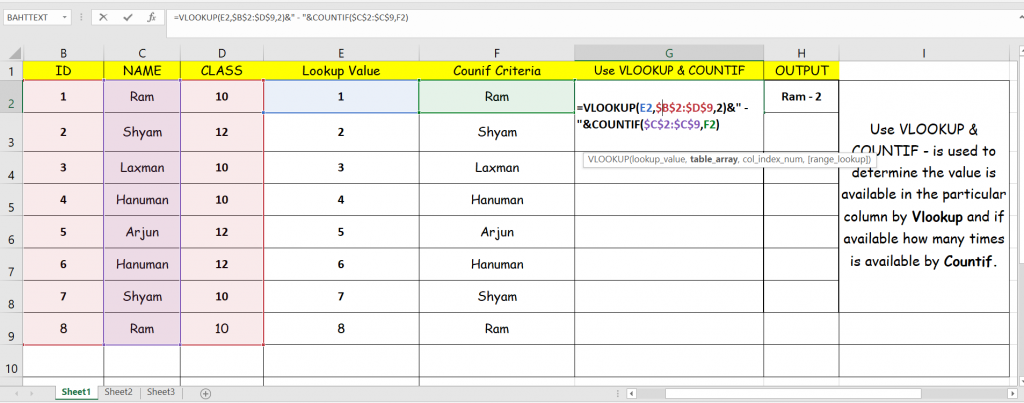VLOOKUP & COUNTIF -plays a vital role when they both are applied together. Vlookup has limited power. Suppose the lookup value is available more then one time in the specific table or a range then vlookup will pick the the first matching value it found and so as a result you won’t get the exact match in some cases or you might be unaware of duplicate value available in a database. Here Countif plays a vital role Countif function check the lookup value in the database and as result it shows how many times that value occurs in a particular database or for a given range.

NOTE: The lookup value must be the exact text or numeric number.
PARAMETER VLOOKUP: – (Lookup Value, Table Reference, Column Index, 0) 0 – For Exact Match)
PARAMETER COUNTIF: – (Range , Criteria)
FORMULA : =VLOOKUP(E2,$B$2:$D$9,2,0)& “- “&COUNTIF($C$2:$C$9,F2)