Vlookup is vertical’ lookup built-in Excel function that work with array(data) that is available in excel columns. This function look-up or check the value in single column of database available in excel and returns the corresponding value from another column. The Image showing the exact example of it.
PARAMETER : = VLOOKUP ( Lookup Value, Table array, Column Index, 0 or False (Exact Match) )
IMPLEMENT: Vlookup is use to find a particular value is available in a range of columns or not. NOTE:: If there are 2 same lookup value available in a database then Vlookup will give you the first result it find. So in that case be careful to use VLookup. SUGGESTION: In that case you can first use COUNTIF to check whether there are 2 same value existing or not.
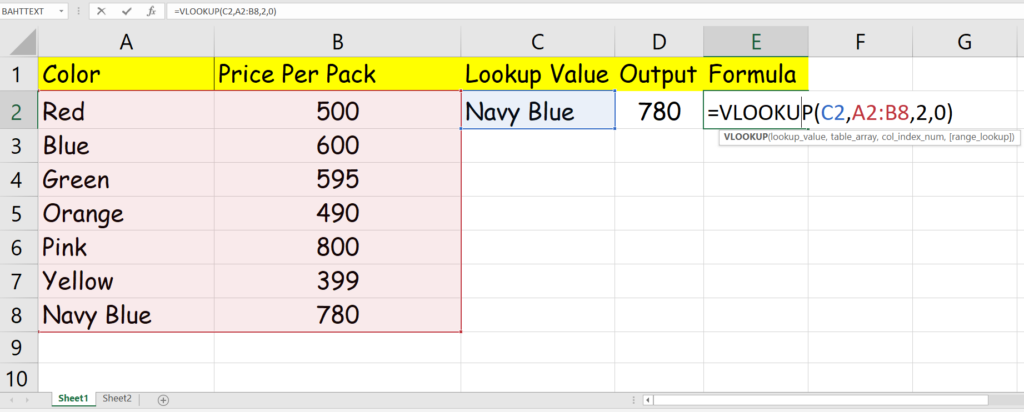


Thank you so much for showing the easiest method to find data through vlookup. It’s kind of easy for me to keep my job.