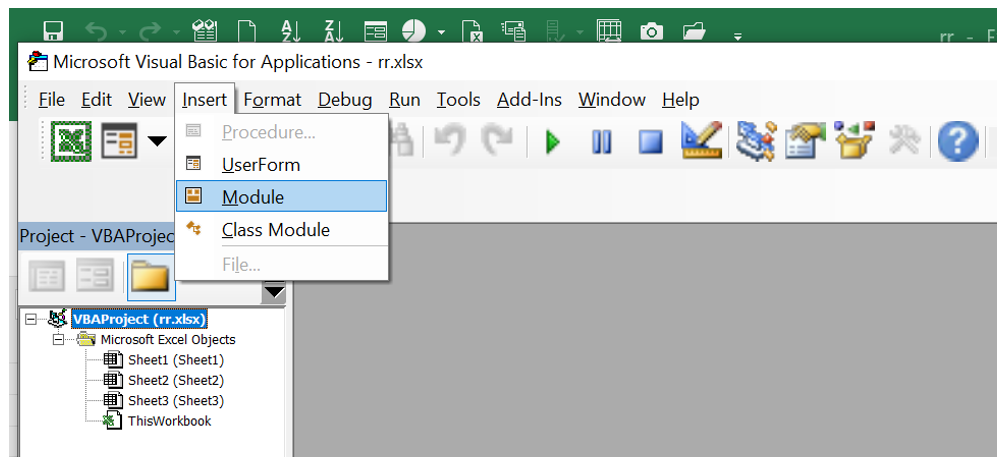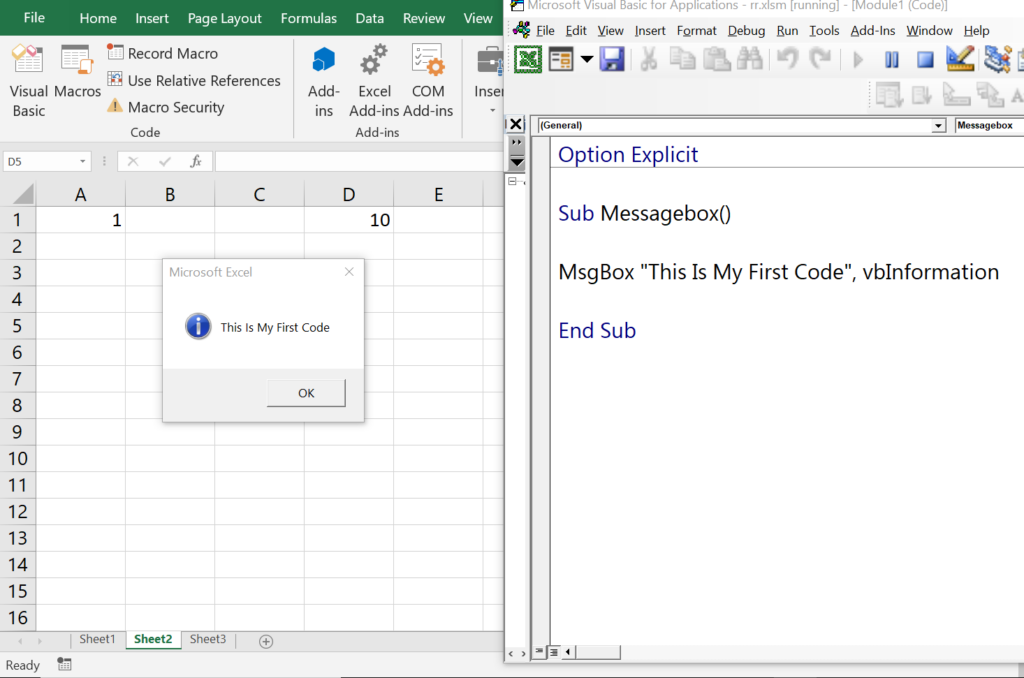INTRODUCTION: Message Box Is A Part Of Excel Application.
- Open Excel File
- Click Alt + F11 Or Click On Developer Tab And Go Visual Basic Application.
- One Dialog Screen Will Get Open
- Click Insert And Add Module
- Create Sub Procedure With Any Name
- Make Sure The Procedure Name Start With String And Without Space.
- Write The Code In Between Sub And Sub End
- Click Run Button Or Insert A Form Button In Excel Sheet
- Any Sub Procedure / Macro Can Be Assign To A Button Like This Example To Fire The Event On Clicking The Button.
- There Are Many Method To Alert The User For Different Events. For Example Caution – Information – Restriction Etc.. Mostly I Has Been Explained In Video. Example Msgbox (“This Is My First Message”)
- That’s It 🙂
- Please Check The Images And Video For More Info.