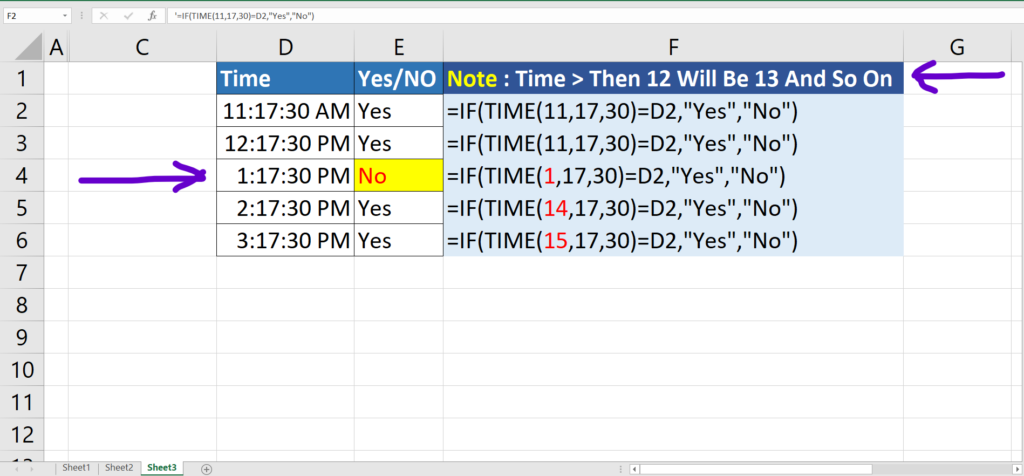- First Select Any Of The Cell For Output Result.
- Apply The Formula ‘=IF(TIME(11,17,30)=D2,”Yes”,”No”)
- Make Sure That Time After 12:00 Hr Is 13:00 As By Default The Time Value Is In 24 Hrs Format. If You Change The Format To 12 Hrs Then It Fine to Have 01;00 Hrs. But Its Vary With Time Formats.
- As A Result You Can Choose The Output With If Formula.
- That’s It: 🙂