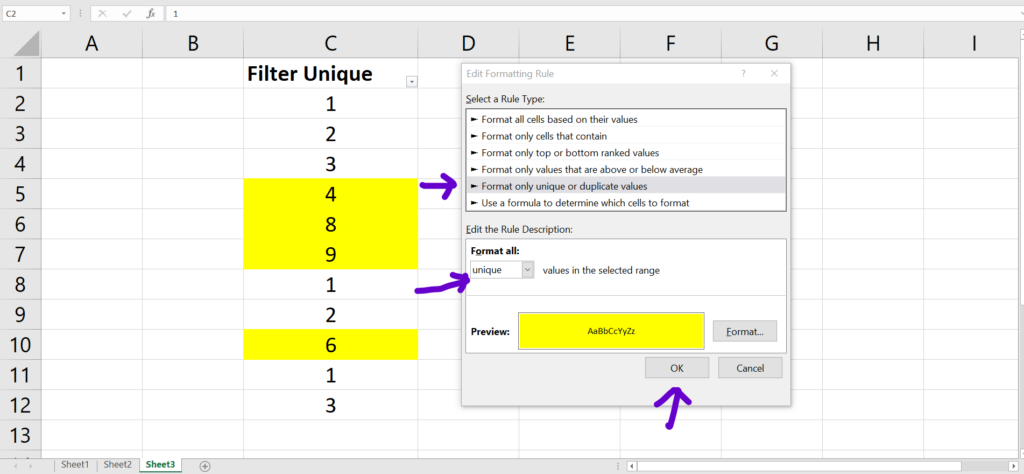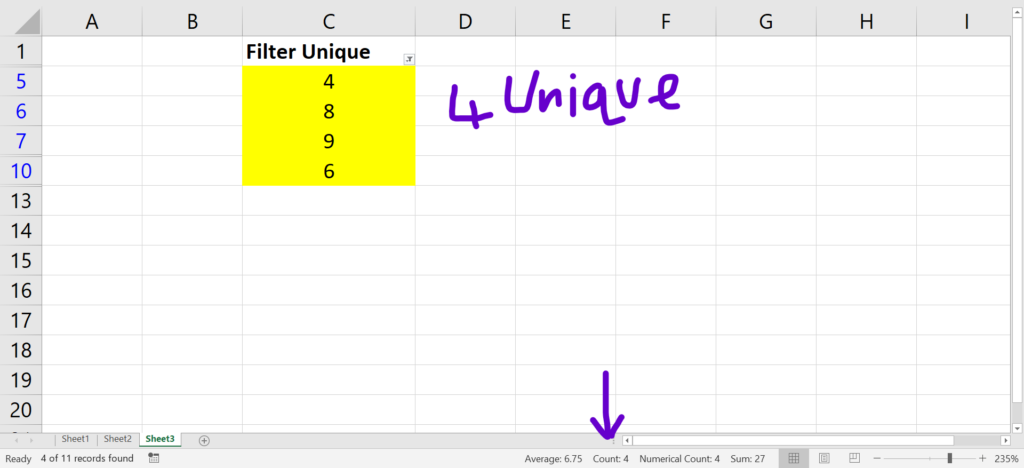How to use and apply the Conditional Formatting rules by using custom options please follow the step shown below and example in image and video.
- NOTE:- Conditional Formatting Rules Always Work On The Base Of True & False Only.
- Select The Range Of Your Data.
- GO To Home Tab
- Then Go To Conditional Formatting.
- Then Click & Select New Rule.
- One Dialog Box Will Get Pop-Up
- Then Select Format Unique Or Duplicate In Second Last In Option List.
- Once Its Done Select The Formatting Option According To Your Requirement As Shown In This Example.
- Once It’s Done Click Ok.
- Then Use Filter With Color And You Wil Have All Unique Numbers.
- That’s It 🙂