Suppose Your Earning Hourly Rate Is $10.00. You Purchased An Item Of Cost $12.00 Now If You Want To Calculate The Time It Will Take You To Earn Those $2.00 Expense Money, We Can Use If Condition With Time Function And A Division Method With 24 Hours Turnaround. So Our Formula Will Be Like This:-
FORMULA :- =IF(A3/B3/24 > TIME(1,0,0),(A3/B3/24) -TIME(1,0,0),””)
NOTE:- For This Example If Hourly Rate Is Greater Than Purchased Item Rate Formula Will Return Blank. If You Want To Calculate That Too Then Please Use Only This Formula =B47/C47/24.

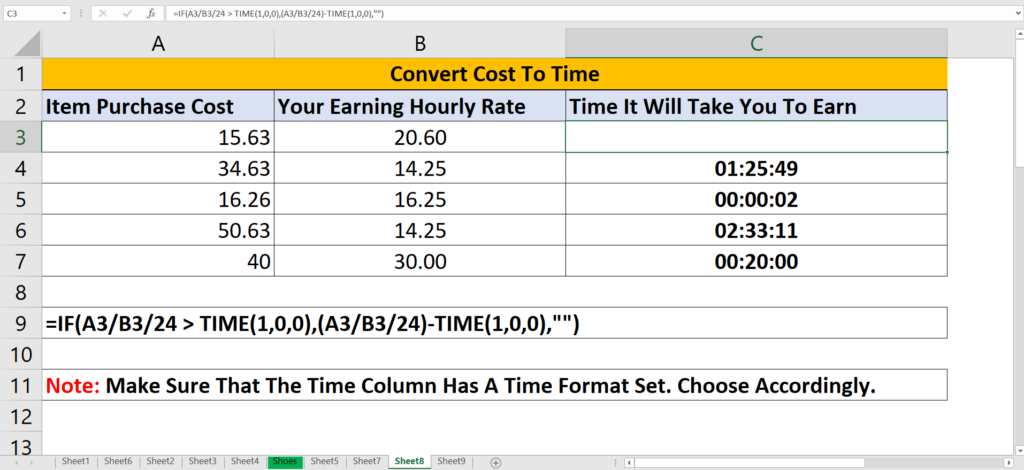
By Division Of A3/B3/24 We Get 00:45:31 As A Time Value, This Means It Is Less Then A Hour So It Won’t Calculate As Per This Example.
We Have Used IF Condition To Compare The Time Generated By This (A3/B3/24) With Fixed Time Of One Hour (01:00:00). If The Time Value Is Greater Then One Hour Then Only It Will Calculate The Time, You To Earn For The Money Spend More Than Your Earning Hourly Rate. There After This Part (A3/B3/24) -TIME(1,0,0) Deduct One Hour To Get The Exact Time. At Last This Part (“”) Will Return Blank If The Earning Hourly Time Is Greater Than Purchased Item Time Calculated.
If you Want To Populate Something Else In Place Of Blank Value, If The Time Value Is Not Greater Then The Hourly Rate Time Which Is (01:00:00) You Can Adjust At Last In Double Quote In The Formula.
