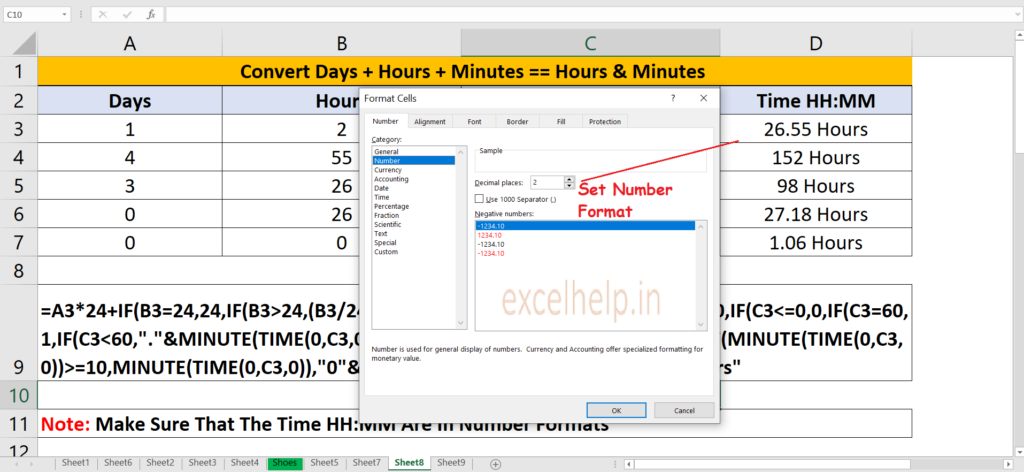Excel Store Date As A Serial Number And Hours Are Fractional Part Of Day. So Single Day Is Stored As A Numeric Value Of 1. It Means That 24Hrs Has The Value = 1, So The 12 Hrs Will Have The Value 12 /24 = 0.5, So If You Want To Convert The Fractional Value To A Decimal Hours Multiply It By 24. So 12 /24 Has The Fractional Value 0.5 And Multiplying It With 24 It Will Return The Decimal Hours That Is 12. So This Way We Calculate The Time In Excel.
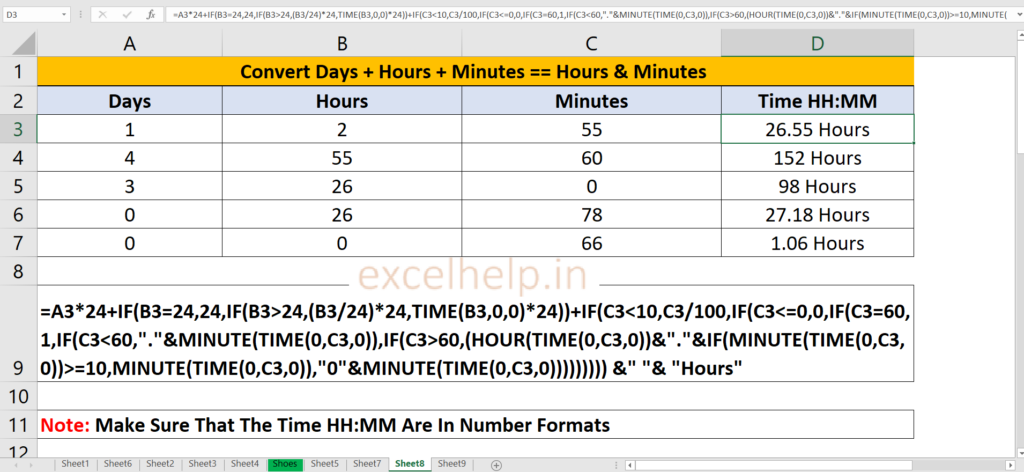
The Purpose Of This Example Is To Enter A Days + Hours + Minutes Separately Which Will Calculate The Time In Hours And Minutes And Display The Result As Total Hours.
FORMULA:- =A424+IF(B4=24,24,IF(B4>24,(B4/24)24,TIME(B4,0,0)*24))+IF(C4<10,C4/100,IF(C4<=0,0,IF(C4=60,1,IF(C4<60,”.”&MINUTE(TIME(0,C4,0)),IF(C4>60,(HOUR(TIME(0,C4,0))&”.”&IF(MINUTE(TIME(0,C4,0))>=10,MINUTE(TIME(0,C4,0)),”0″&MINUTE(TIME(0,C4,0))))))))) &” “& “Hours”