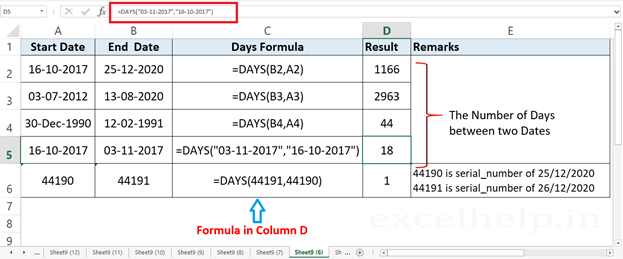DEFINITION:- Days Function Returns The Number Of Days Between Two Dates. For End Date Enter The Higher Date And For Start Date Enter The Smaller Date, Otherwise It Will Return Negative Number. You Can Also Provide The Date Serial Number That Represent The Date. For Example (44190) Represent The Date 25th Dec 2020. And (44191) Represent The Date 26th Dec 2020. TO Check The Serial Number Of Any Date Please Change The Cell Format To General Where The Valid Date Exist in Cell.
SYNTAX:- =DAYS (END_DATE, START_DATE)