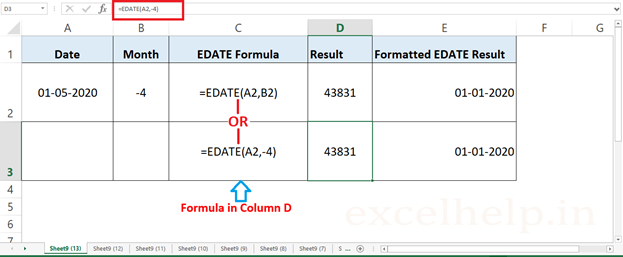DEFINITION:- EDATE Function Returns A Date Of The Same Day for The Future or Past Month. Suppose ( =EDATE(“25-12-2020”,4) Return 25-02-2020 ) Or If Different Setting Of Time =EDATE(“12-25-2020”,4) Return 02-25-2020 ). EDATE Function Is An Easy Method To Use To Add Or Subtract Months From A Valid Date. You Can Use EDATE To Calculate Retirement Dates, Agreement Dates, Age Dates, And Other Dates For Future Or Past.
IMPLEMENT:- Use ( + ) Number For Months To Get A Date Calculate For The Future, And ( – ) Number For Dates Calculated For The Past.
SYNTAX TO FIND DATE:- =EDATE(Start_Date, Month) Example : =EDATE(“31-12-2020“,6) = 31-07-2020
SYNTAX TO FIND DAYS:- =EDATE(“Start_Date”, Month) + Extra Days.
Example =EDATE(31-12-2020,6) + 8 = 190
Example For Future Dates:
(1) Suppose We Have A Date 01/05/2020, And Now We Have To Find The Date After Four Months For The Same Day Of That Date We Can Use EDATE().
Note:- For Output Cell You Must Format The Cell As Date Because Excel Return Serial Number Of Date. To Format Select Output Cell > Right Click > Select Date.. Please Check Image Below.
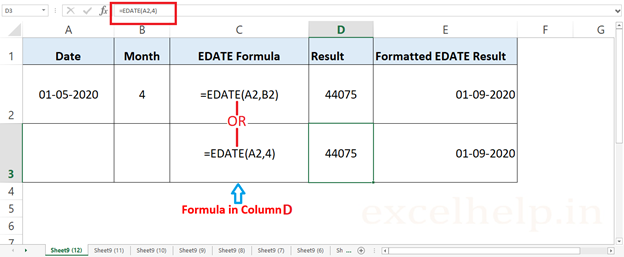
Example For Past Dates:
We Have A Date Of 01/05/2020. Now We Have To Find The Date Four Months Before That Date, We Can Use EDATE().
Note:- For Output Cell You Must Format The Cell As Date Because Excel Return Serial Number Of Date. To Format Select Output Cell > Right Click > Select Date.. Please Check Image Below.