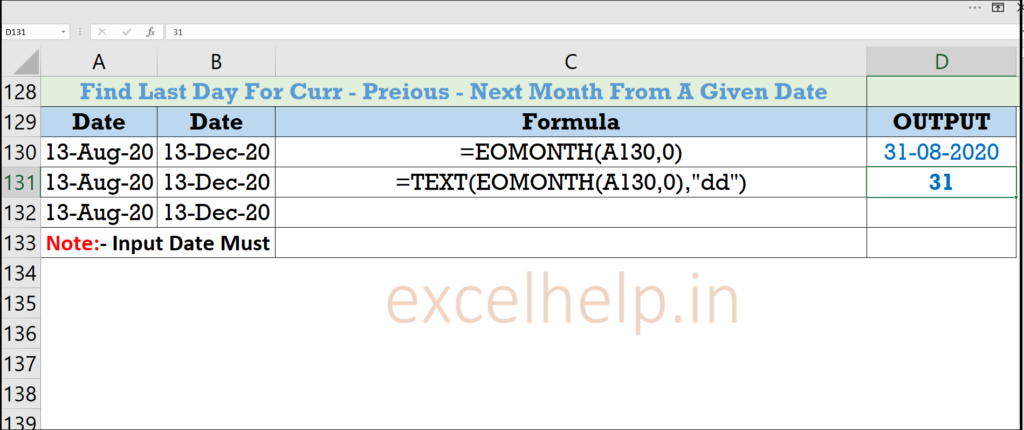Definition :- To Find The Last Day Of Month From A Given Date We Need To Apply A Function Called EOMONTH().
- TO Find The Current Month Last Day Use EOMONT(Date Or Cell Reference, 0)
- TO Find The Next Month Last Day Use EOMONT(Date Or Cell Reference, 1)
- TO Find The Previous Month Last Day Use EOMONT(Date Or Cell Reference, -1)
- TEXT() Function Is Used To Get The Desired Output Like Only Date = “dd” , Month = “mm” Or ” Date + Month = dd:mm” etc…