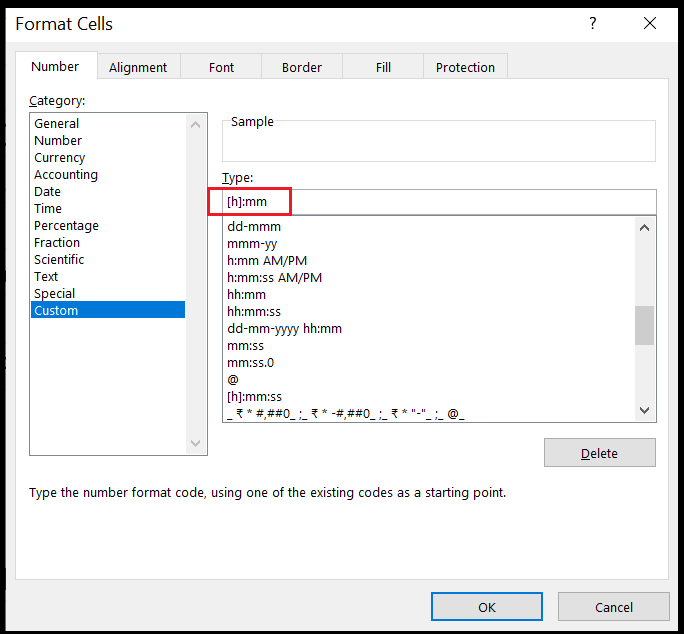DEFINITION :- Excel Store Date As A Serial Number And Hours Are Fractional Part Of Day. So Single Day Is Stored As A Numeric Value Of 1. It Means That 24Hrs Has The Value = 1, So The 12 Hrs Will Have The Value 12 /24 = 0.5, So If You Want To Convert The Fractional Value To A Decimal Hours Multiply It By 24. So 12 /24 Has The Fractional Value 0.5 And Multiplying It With 24 It Will Return The Decimal Hours That Is 12. So This Way We Calculate The Time In Excel.
| Time | Time Value Stored In Excel | Calculation | Output Hours |
|---|---|---|---|
| 15:00 PM | 15 / 24 = 0.625 | 0.625 * 24 | 15 |
| 14:00 PM | 14 / 24 = 0.5833333333333333 | 0.5833333333333333 * 24 | 14 |
| 01:00 AM | 1 / 24 = 0.0416666666666667 | 0.0416666666666667 * 24 | 1 |
| 06:00 AM | 6 / 24 = 0.25 | 0.25 * 24 | 6 |
| 16:00 PM | 16 / 24 = 0.6666666666666667 | 0.6666666666666667 * 24 | 4 |
NOTE: – To Display And Calculate Time Durations Over 24 Hours, You Must Set The Custom Time Format As [h]:mm. This Will Prevent Excel To Reset It By 24 Hours. Please Refer To Image Below.