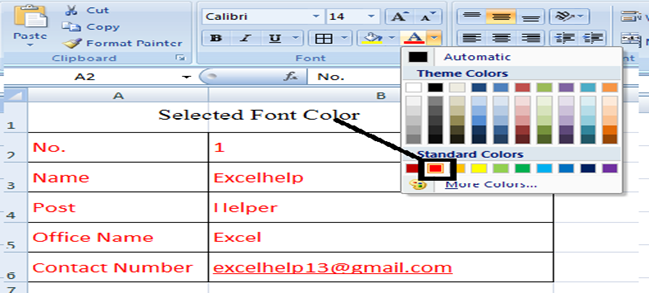Definition:- The Font Face Is Used To Change The Font Type & Style
Step1 – Select The Cell You Want To Format. On The Home Tab, Open The Font Drop-Down Menu.
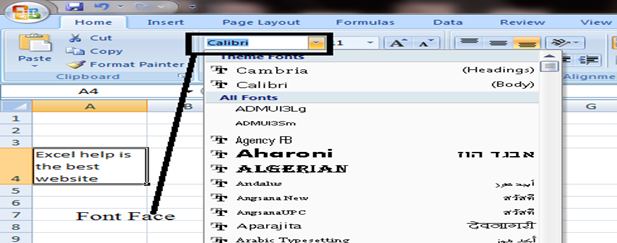
Step 2- Choose Fonts. When You Scroll The Mouse, Excel Live Preview Feature Displays Various Fonts In The Selected Cell. Once Select Please Click Ok.
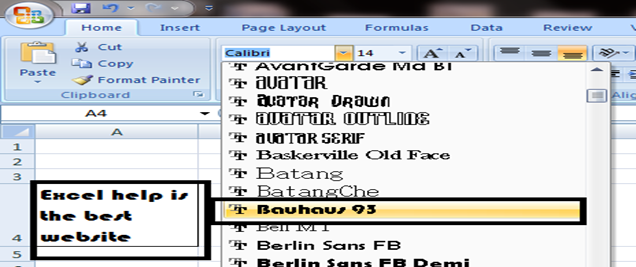
Font Size:-Font Size Option Can Make The Font Size Smaller Or Larger In Any Of The Selected Range.
Step 1- Select The Cell Or Range That You Want Format And Click On Font Size Drop Down Box.
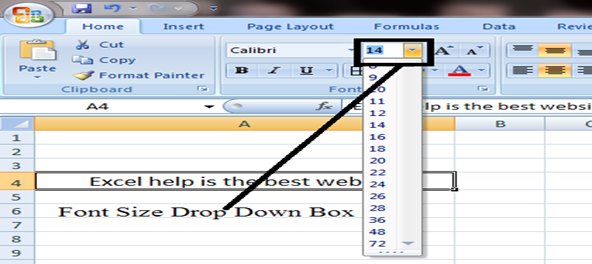
Step 2- Choose The Font Size In Font Size Drop Down Box That You Want .
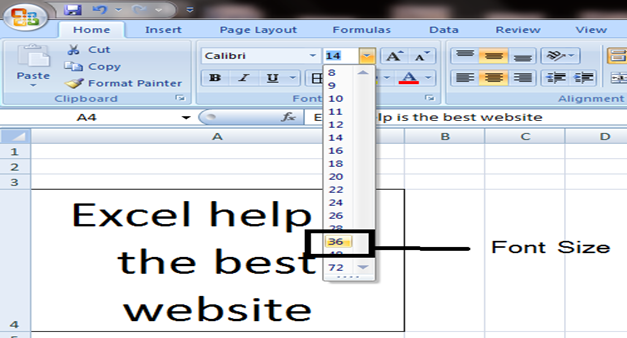
Underline The Font:- Underline Command Is Use To Single Or Double Underline The Text Or A Number In A Cell.
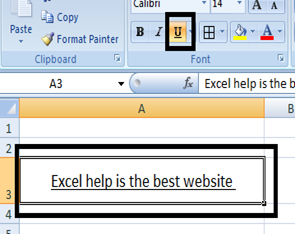
Bold Font:-The Bold Command Is Use To Make The Data Bold (Increase Thickness) Of Data In The Cell .
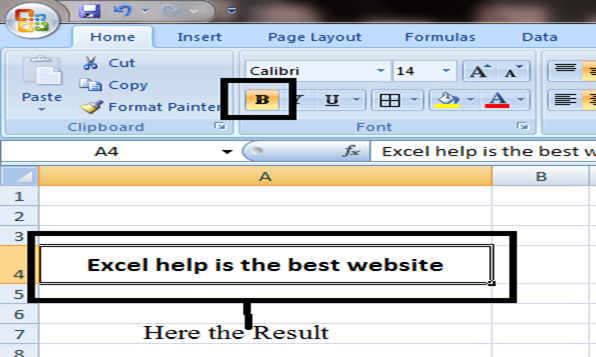
Italic Font:-The Italic Command Is Use To Style The Text Or Numbers To Italic Style In A Cell.
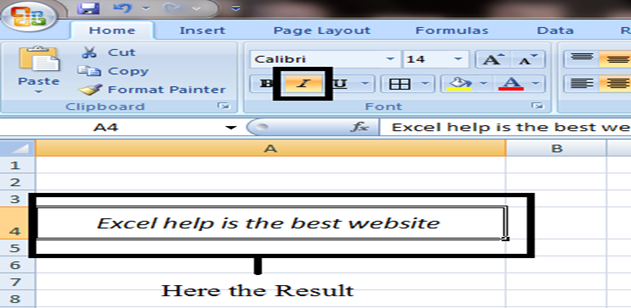
Font Color:- Font Color Is Used To Change The Fonts Color In A Cell Or Database Range.
Step 1- Select The Cell Or Database And Click On The Font Color Icon.
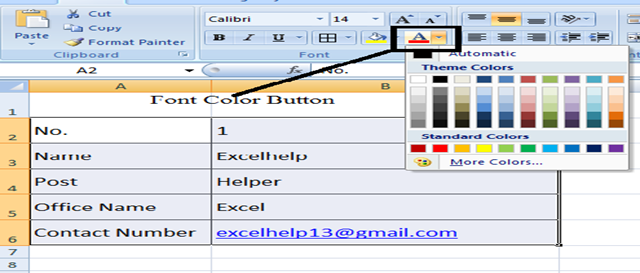
Step 2- Select The Color You Want For The Font Of Your Cell Or Database.