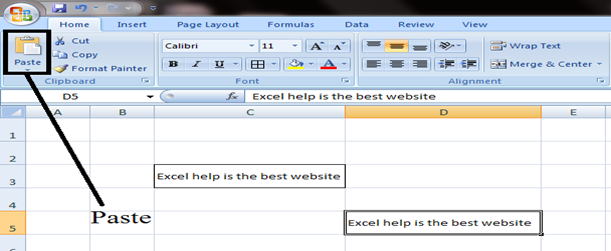Definition:- The Copy Command Help You To Reuse Any Data More Than Once To Avoid The Hard Work Of Rewriting Them. It Is Necessary To Use The Paste Command To Use The Copied To Get Rewrite.
Step 1- Select The Data That You Want To Copy From Any Cell Or Range And Then Click On The Copy Button On Home Tab As Shown In Image. Shortcut = Ctrl + C
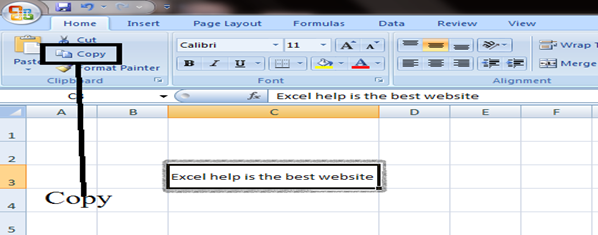
Step 2- – Select The Cell In Which You Want The Paste The Copied Data And Then Click On The Paste Option On Home Tab As Shown In Image. Shortcut = CTRL + V