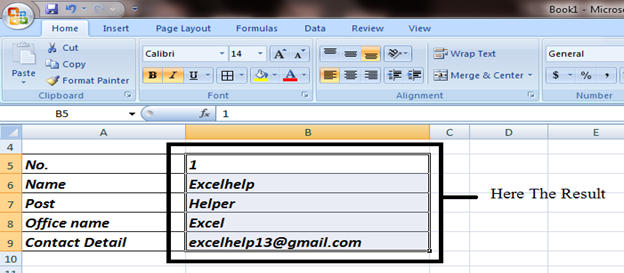Definition:– The Format Painter Is Used To Copy The Formatting Applied To A Cell Or Group Of Cells To Another Cell Or Range Section Of The Excel Sheet. This Is A Quick And Easy Way To Apply Formatting From Existing Data Formatting To Other Cell Data Format.
For Example:- We Have Data In First Range A5 To A9. Which Contains Two Formats- Bold And Italic, And We Have Data In Second Range In B5 To B9 Which Has No Formats. Now We Want To Put The Same Formats Of The First Range To The Second Range. Please Follow The Step Shown Bellow.
Step 1- Select The Range A5 To A9 And Then Click On Format Painter Button On Home Tab As Shown In Image Below. For The Higher Version Its Available As Icon In Same Home Tab.
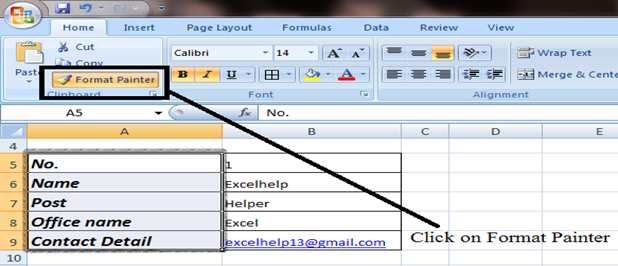
Step 2- Use The Brush To Paint Over B5 To B9 And We Got The Desire Result.