DEFINITION:- Normally V-lookup Doesn’t Lookup Right To Left It Only Check From Left To Right And It Impossible To Make V-lookup To Lookup On Left Based On Right Column Value Without The Choose Function. To Use Vlookup To Check A Lookup To The Left We Can Use The Choose Function To Reverse The Lookup Table Order .

BASE FORMULA :- =VLOOKUP(A1,CHOOSE({1,2},Range2,Range1),2,0)
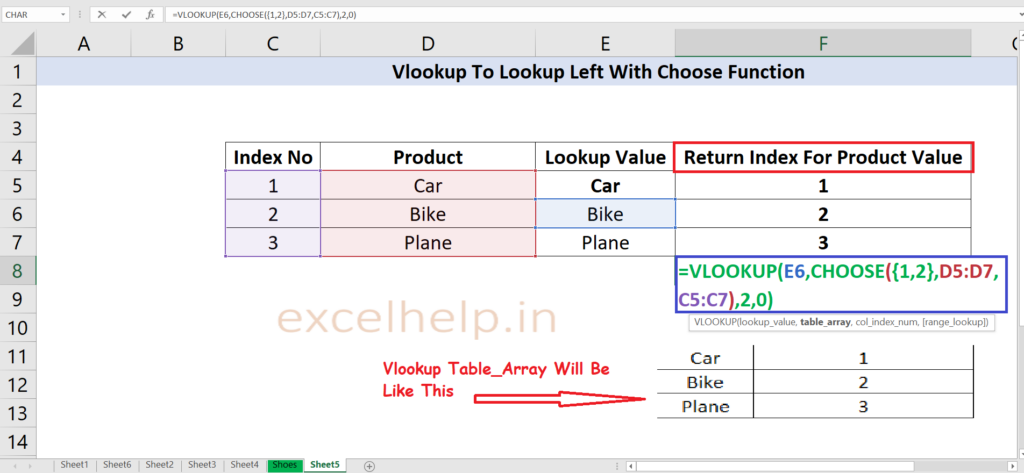
The Choose Function Returns The Ranges D5:D7,C5:C7 Directly To Vlookup In The Form Of Table Array Argument. In Short The Choose Function Is Providing A Lookup Table To Vlookup As Show In Image Below:
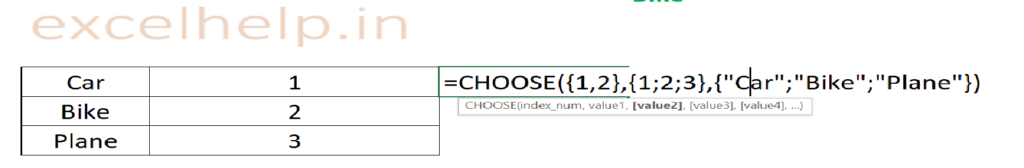
Normally The Choose Function Used To Select Single Index Number But In This Example We Have Supply The Array For Index Number To Choose 2 Ranges And Because Of That The Choose Function Will Return The Table Array Will Be Product Column As First Range And Index Column As 2nd Range As Shown In Images Above.
So Now If You Select The Column Index Number As 1 In V-lookup Formula It Will Return Product Name And If You Select The Column Index Number As 2 It Will Return The Index Number .
