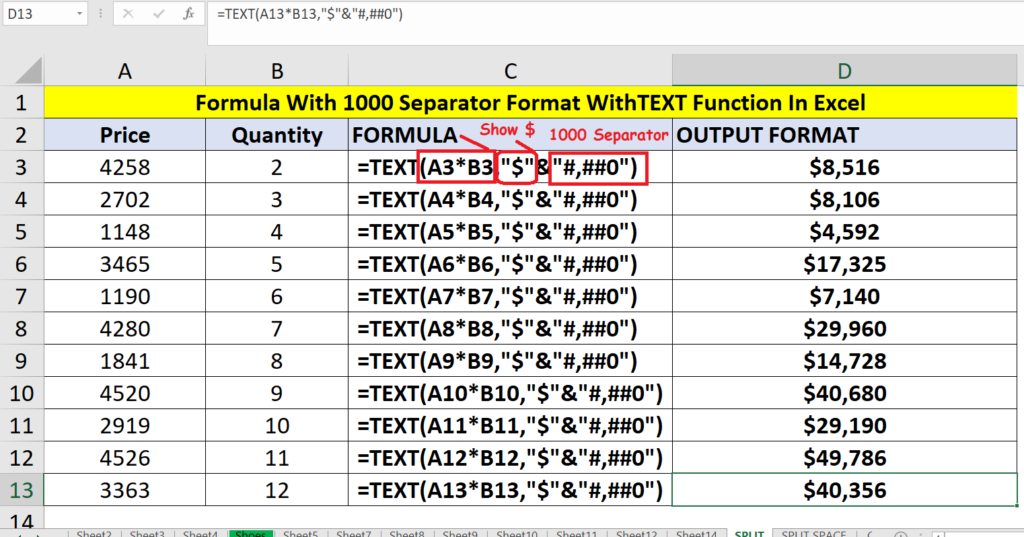(1) To Format The NUMBER In A Required Output We Can Use the Text Function To Format It Properly As Needed. Please Check The Image Below.
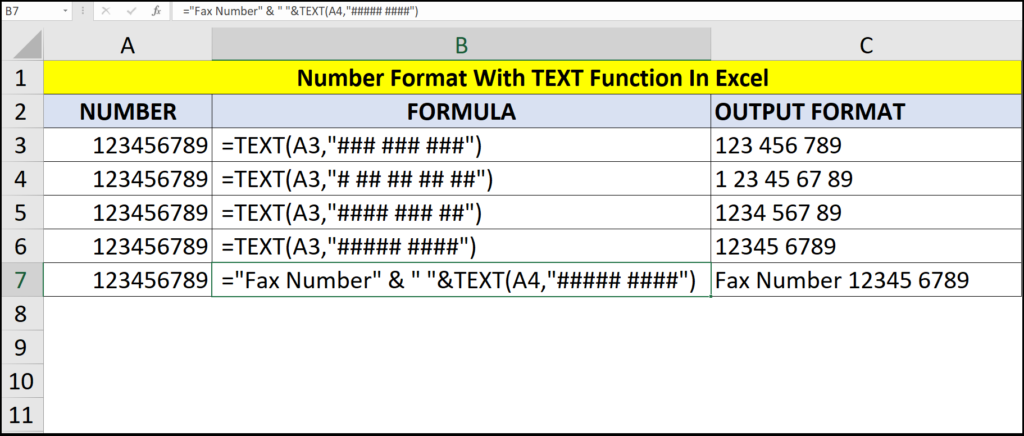
(2) To Format The DATE For A Required Output Like Day – Date – Year We Can Use the Text Function To Format It Properly As Needed. Please Check The Image Below.
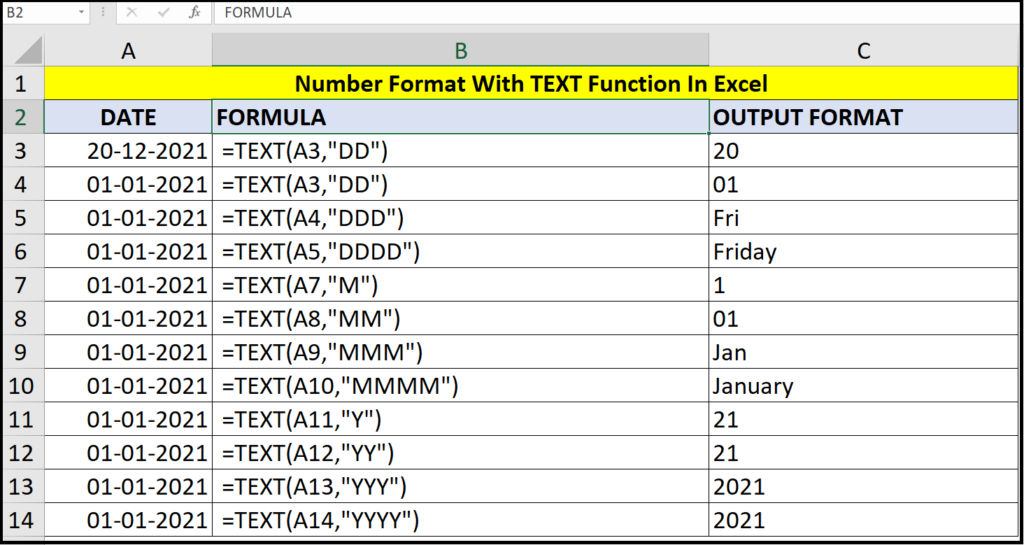
(3) To Format The DATE In A Required Output We Can Use the Text Function To Format It Properly As Needed. Please Check The Image Below.
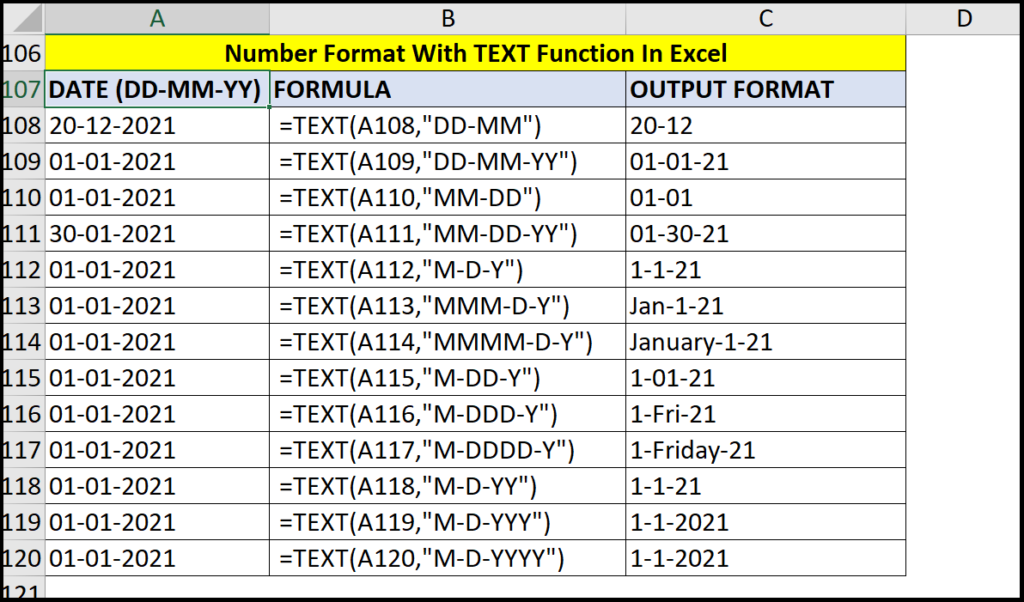
(4) To Use Formula & Display Amount As 1000 Separator In Format. We Can Use the Text Function To Format It Properly As Needed. Please Check The Image Below.