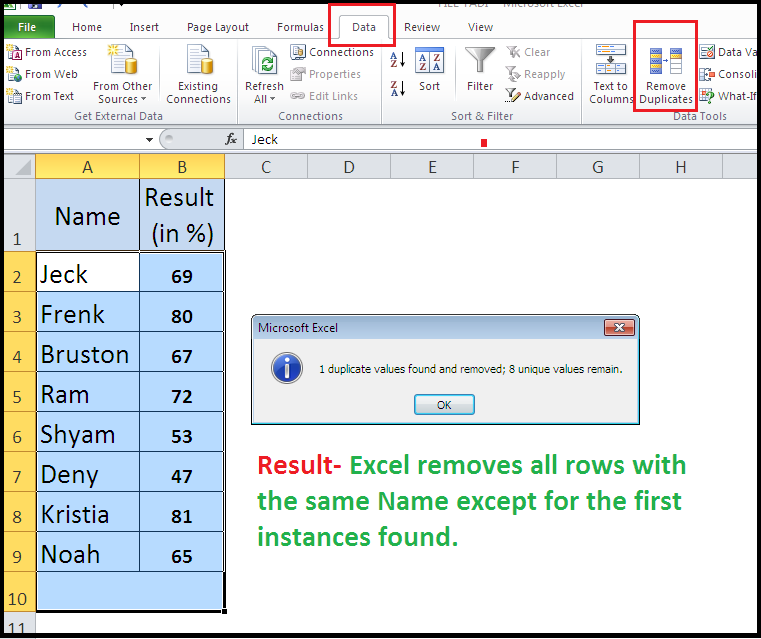Steps:
1. Select data or Click any single cell inside the data set.
2. Click on the Data tab
3. Click Remove Duplicates in the Data Tools group.
4. Remove duplicates dialog box appears.
5. Click check boxes as per your requirement and click OK.
(in this example, remove rows with the Name. So, Check Name and click OK.)
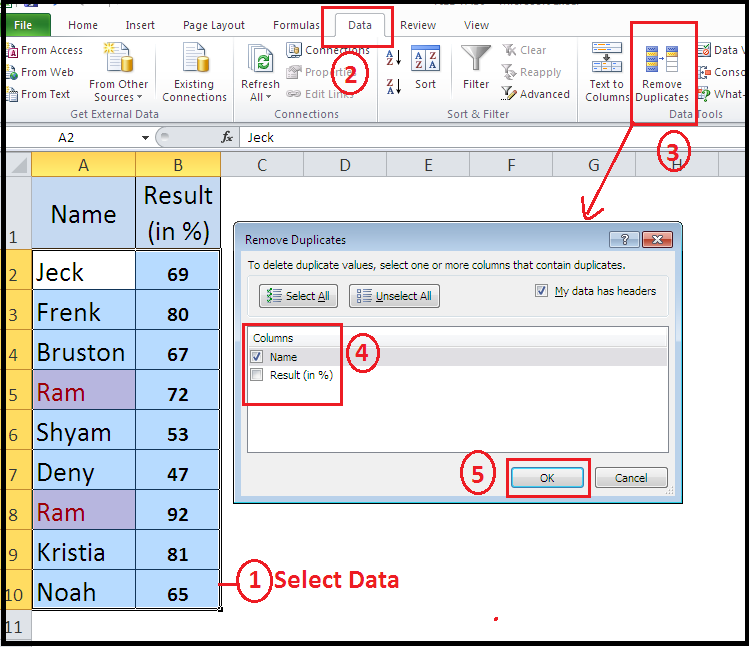
6. Result- Excel removes all rows with the same Name except for the first instances found.