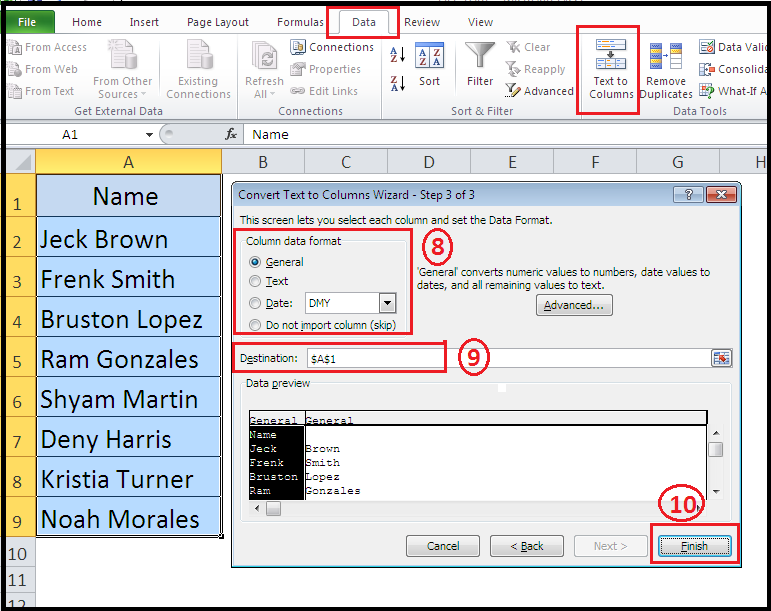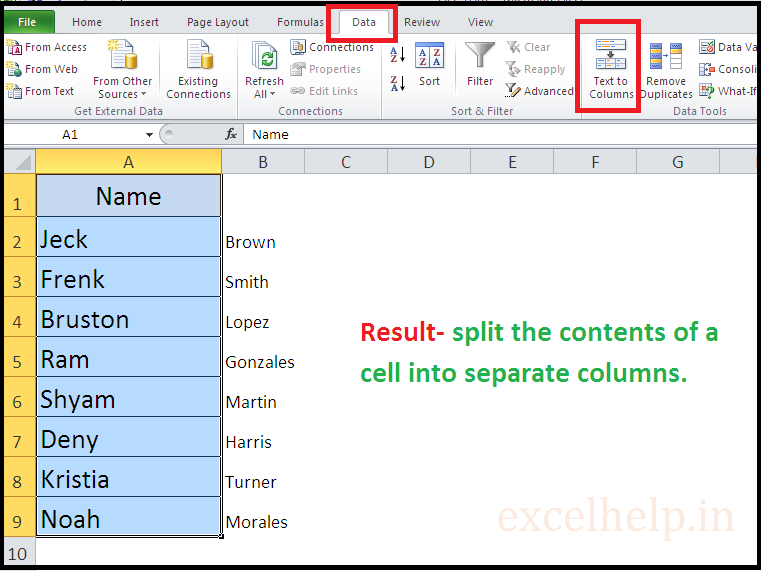STEPS :
- Select the cell or column that contains the text you want to split.
- Click on Data Tab
- Click Text to Columns.
- In the Convert Text to Columns Wizard, select Delimited
- click Next.
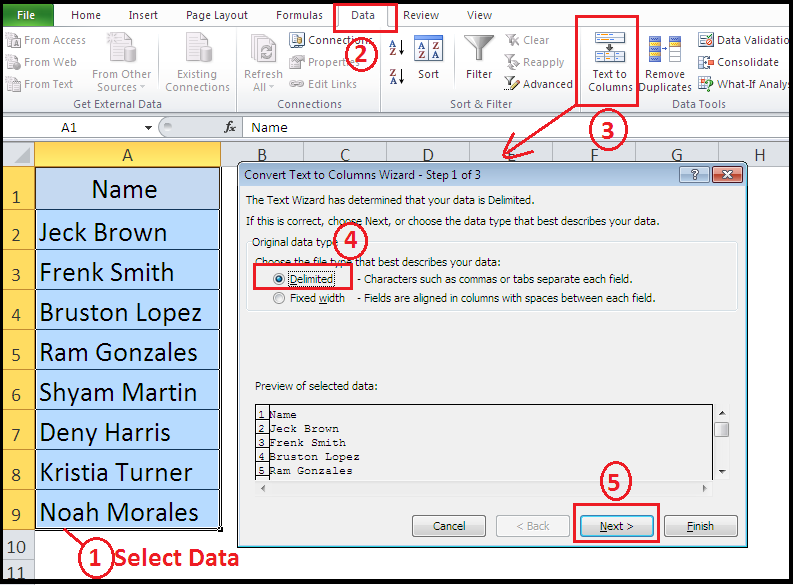
- Select the Delimiters for your data. For example Comma, Space etc. You can see a preview of your data in the Data preview window. here we choose space
- Click Next.
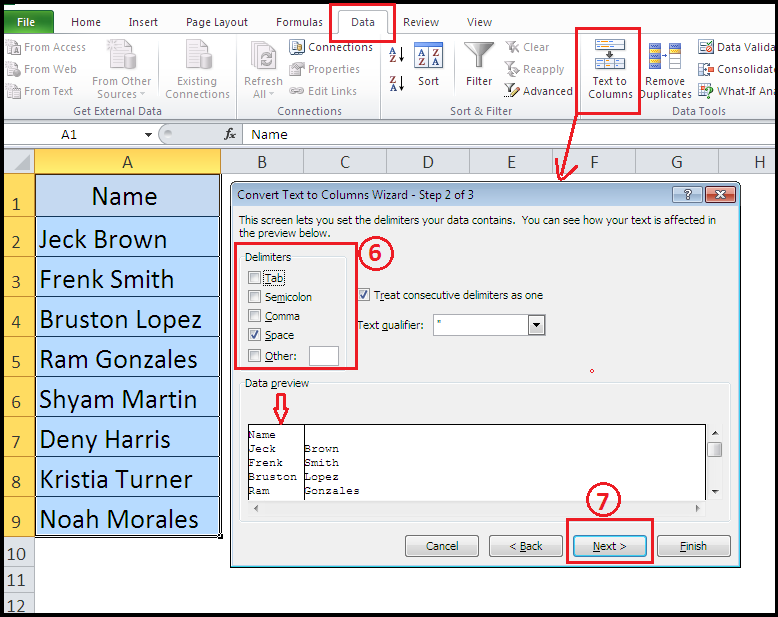
- Choose the Column data format or use what Excel choose for you. Here we choose General.
- Select the Destination, which is where you want the split data to appear on your worksheet.
- Click finish