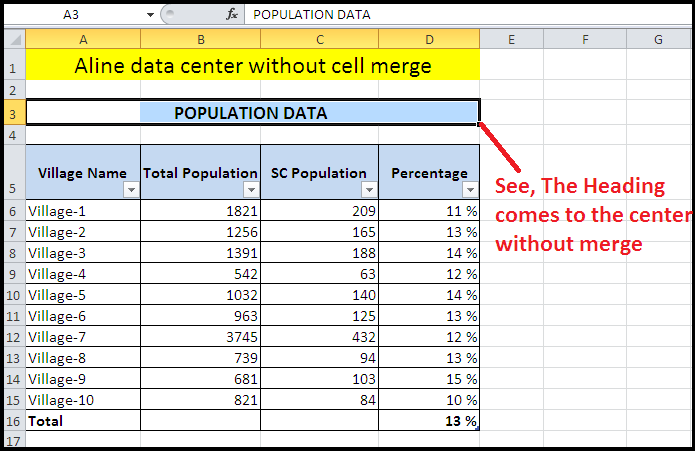Merge and center command is often used to bring headings to the center. But doing so sometimes causes problems in the use of certain features, formulas, functions of Excel.
We have the solution. Headings can be brought to the center without the use of merge and center command. Follow the Steps below.
STEPS :
1 Select cell range.
2 Right click on selected range
3 Click on format cell…
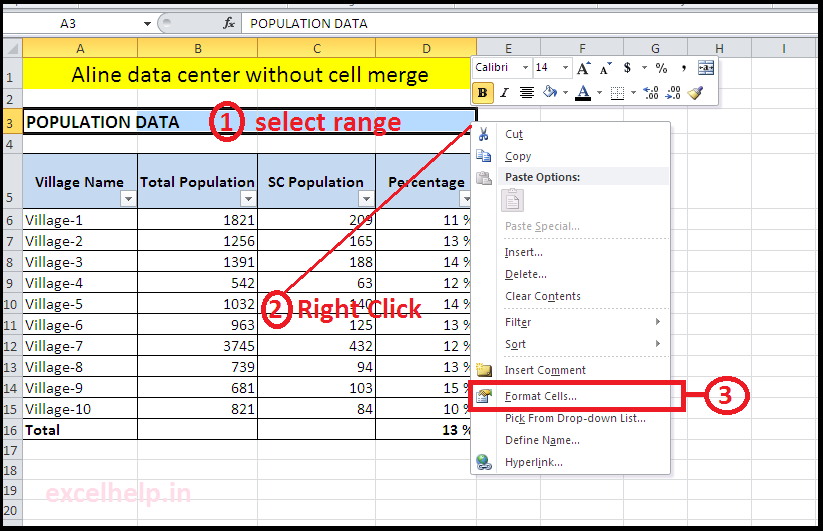
4. In the format cell dialogue box, click on alignment tab
5. Open horizontal selection drop-down
6. Select center across selection.
7. Click ok
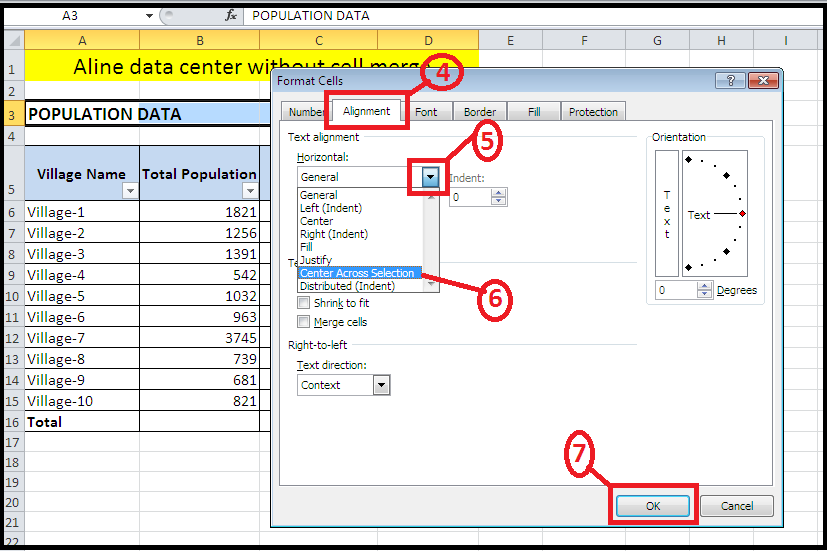
8. See the result in below image.