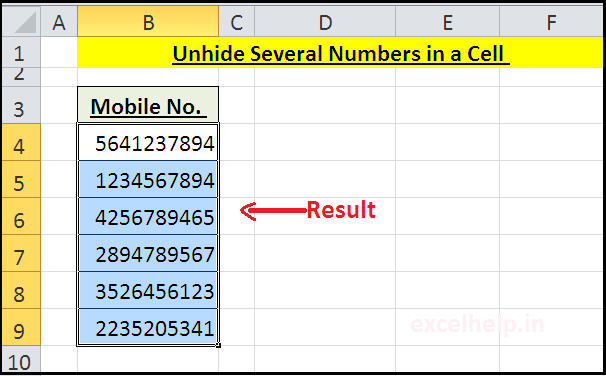EXAMPLE :
Suppose you have a list of some mobile numbers in your worksheet. You don’t want that list to be easily accessible to anyone. So you can hide some digits of all those mobile numbers in excel.
STEPS :
- Select Cell or Range.
- Right Click on it.
- Click on Format Cells…
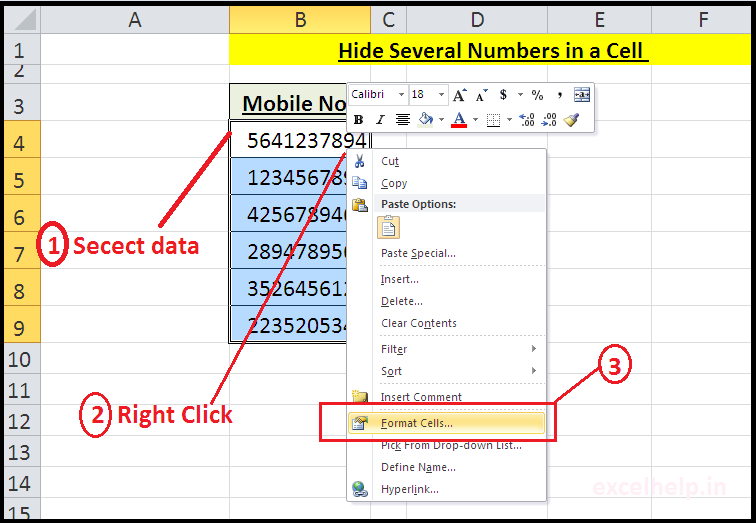
4. Click on Number tab,
5. Click on Custom.
6. In the Type box, Type one of the following options as per your requirement.
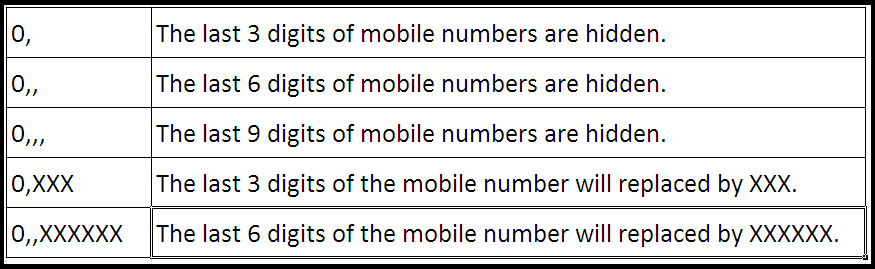
7. Click OK
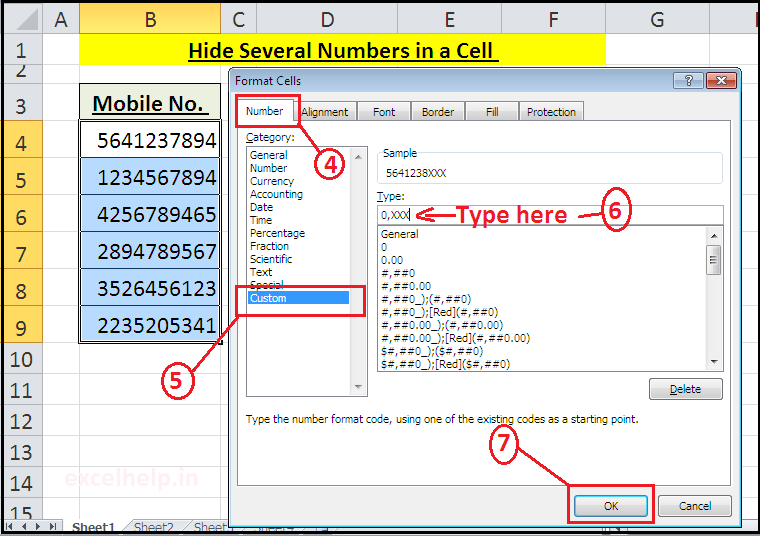
8. See the Result in below Image
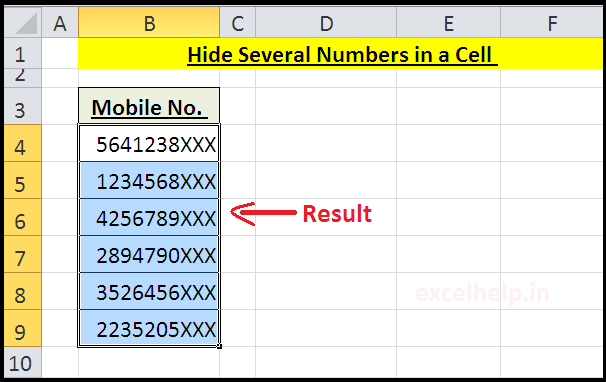
Unhide Several Numbers in a Cell.
STEPS :
- Select Cell or Range.
- Right Click on it.
- Click on Format Cells…
- Click on Number tab.
- Click on Custom.
- Select General from the Drop-Down.
- Click OK
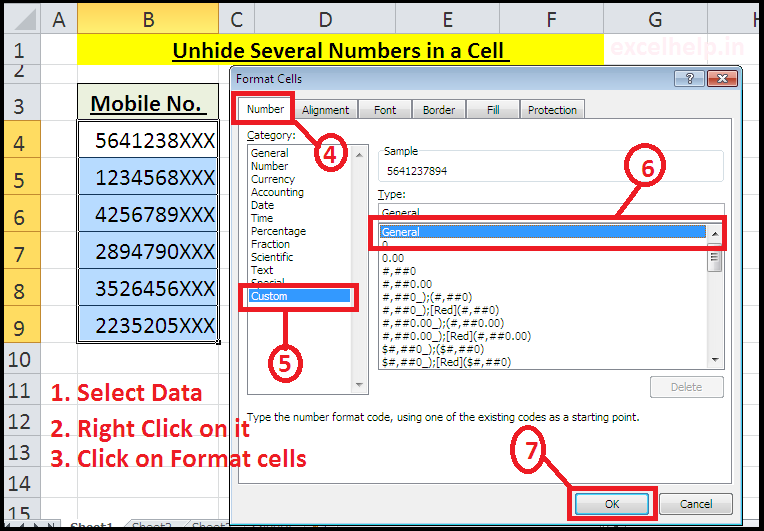
8. See the Result in below Image