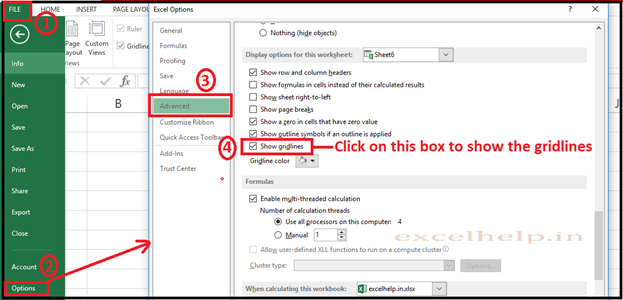What is Gridlines ?
The horizontal and vertical gray lines that appear between the cells on the worksheet are called Gridlines.
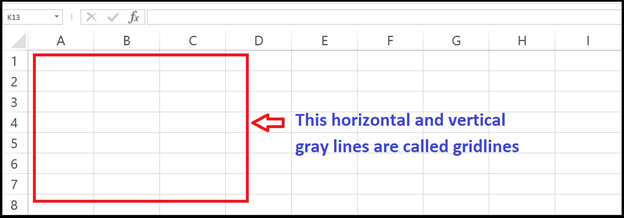
How to Show Gridlines :
Method-1
- Click on Page Layout tab
- Go to the Gridlines section in sheet options group.
- Check the view box.
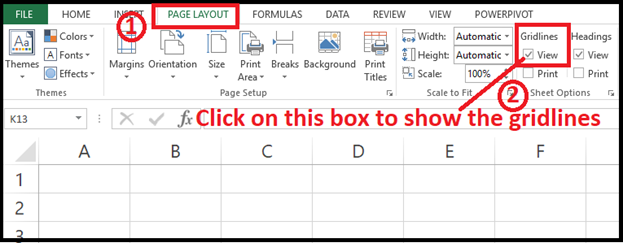
Method-2
- Click on view tab
- Go to the show group.
- Check the Gridlines.
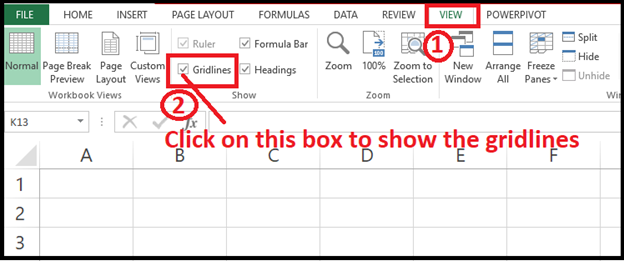
Method-3
- Click on File tab
- Click excel Options >> Advanced >> display options for this worksheet
- Check the show Gridlines