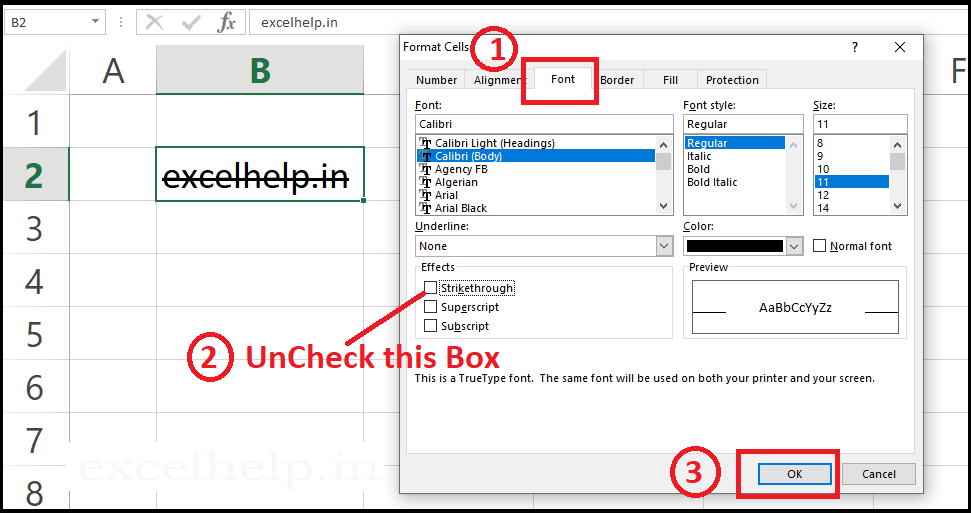Strikethrough Effect is Useful for drawing a line in the center above the data / text in the cell to mark it as a completed or to display as depricated or non use as per the needs vary.
How to Insert Strikethrough Effect in Excel ?
For Example:- excelhelp.in
Steps:-
- Select Data
- Click Home tab > format > Format cell… or right click on any cell > Format cell…
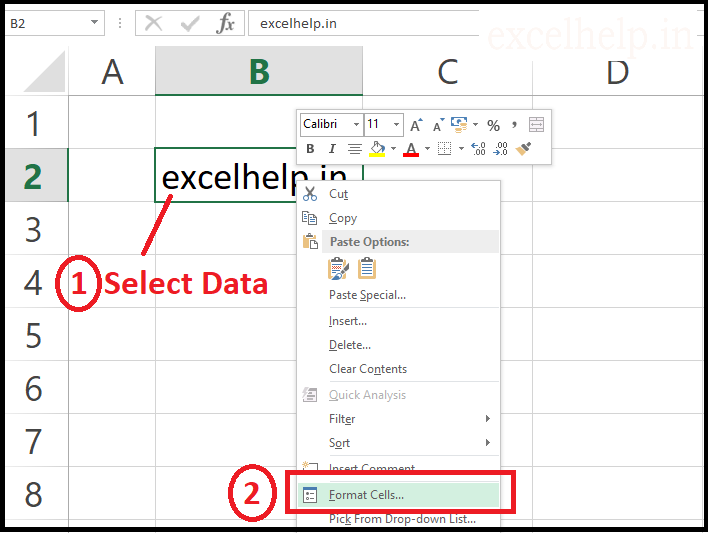
- The format cell dialog box will open.
- Click on font tab > font effect
- Check on Strikethrough box.
- Click OK
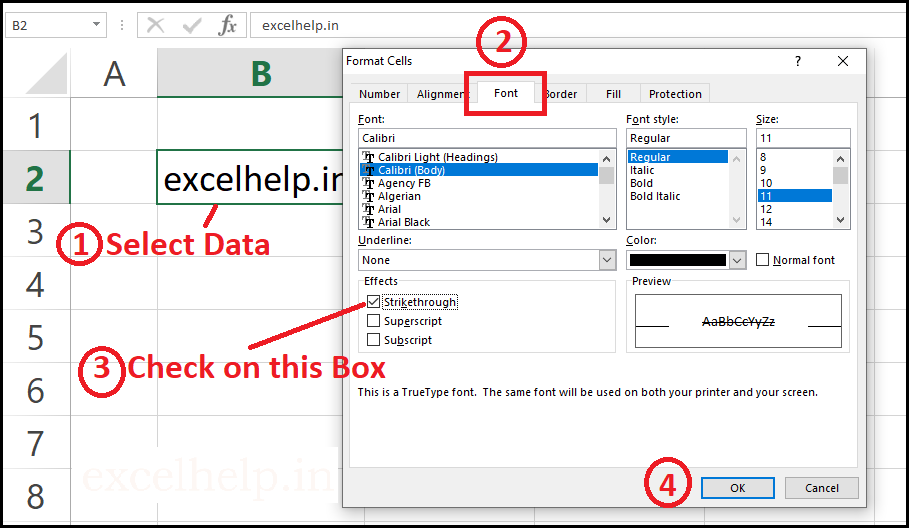
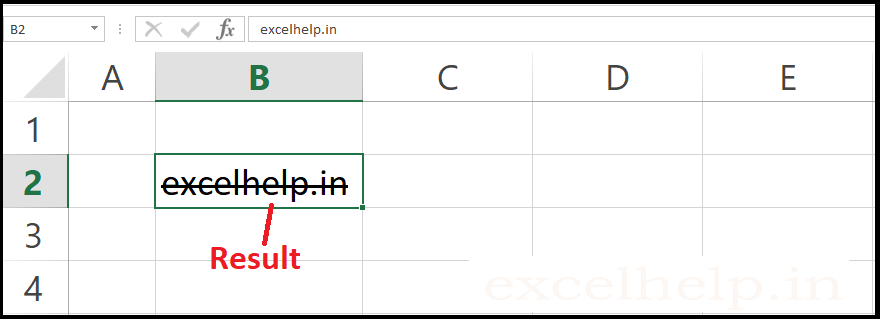
How to Remove Strikethrough Effect in Excel ?
- Select the data.
- Click Home tab > format > Format cell… OR right click on any cell > Format cell…
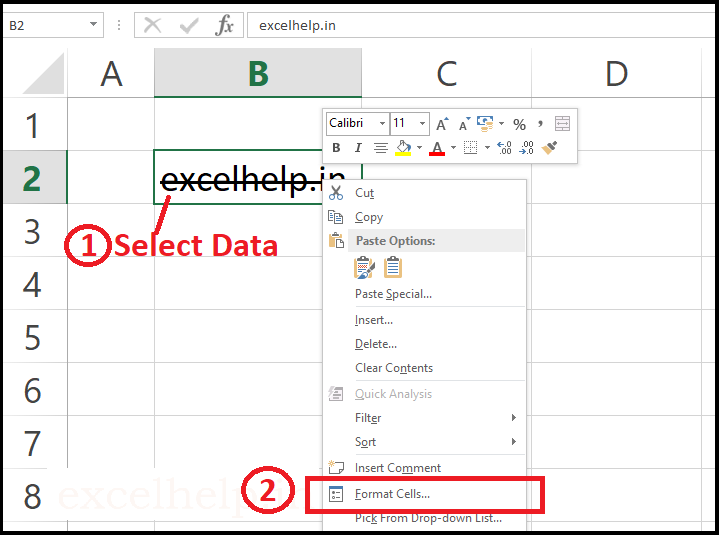
- The format cell dialog box will open.
- Click on font tab > font effect
- UnCheck on Strikethrough box.
- Click OK