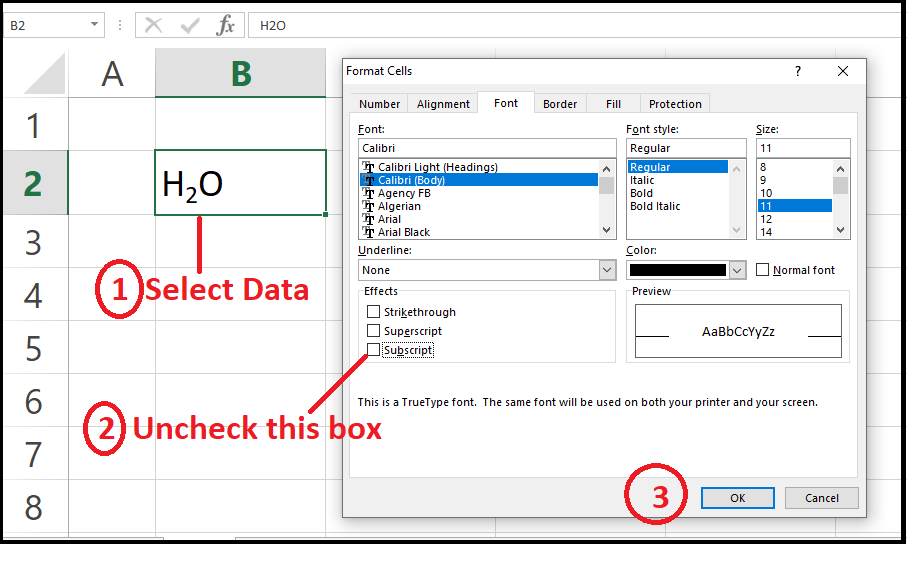Subscripts are placed below the baseline. They’re usually used in chemistry to illustrate the molecular structure of chemical compounds such as water (H2O).
How to apply Subscript effect in excel ?
For Example:- H2O
STEPS :
1. Type H2O in Cell B2.
2. Select 2 From H2O.
3. Right click on it, and then click Format Cells (or press Ctrl + 1).
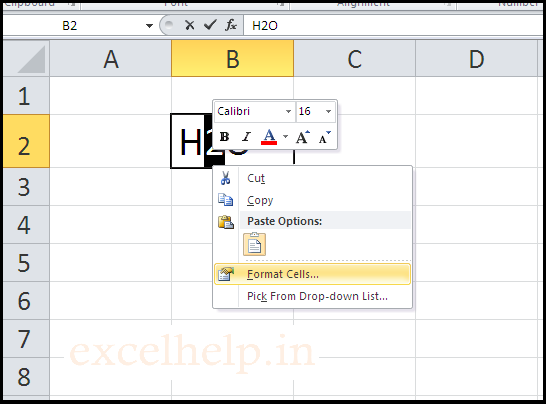
4. The ‘Format Cells’ dialog box appears.
5. Font tab >> Effects >> Check Subscript button.
6. Click OK.
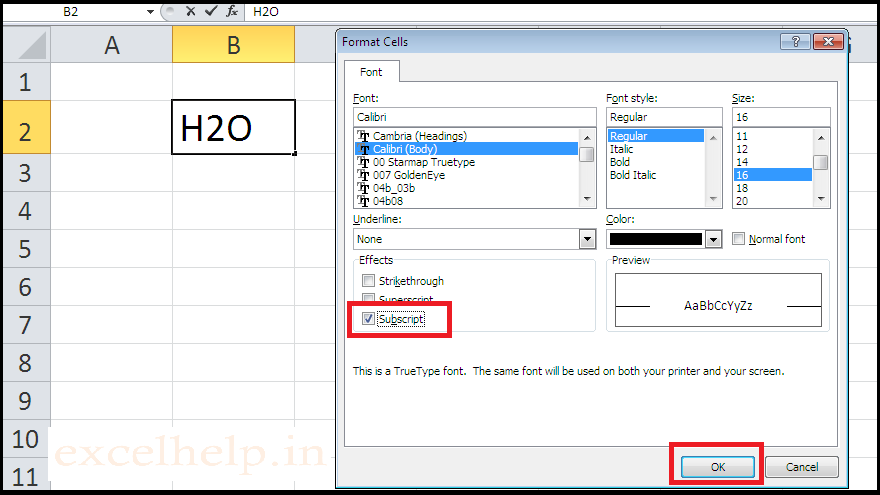
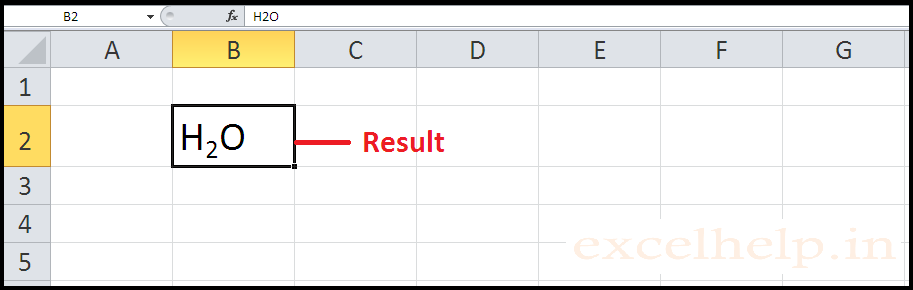
How to Remove Subscript effect in excel?
STEPS :
1. Select the data from which you want to remove the Subscript effect.
2. Right Click on it >> format cell…
3.The format cell dialog box will open.
4. Click on font tab in format cell dialog box >> font effect
5. Remove Tickmark on Subscript button >> Click “Ok”