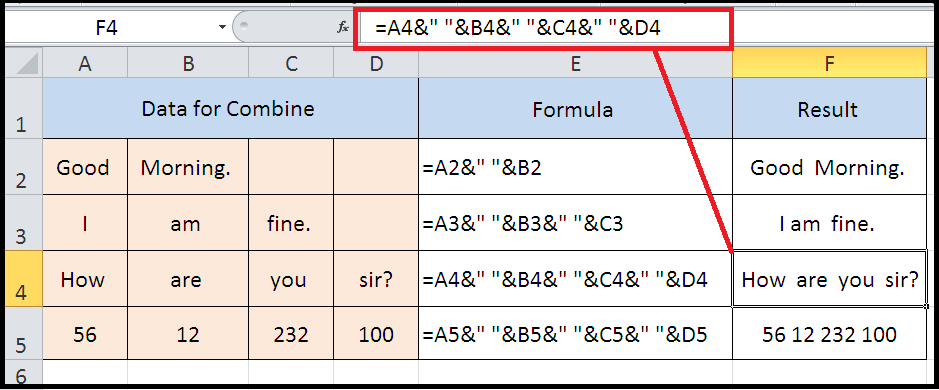You can combine two or more cells data in a single cell. To combine data From Multiple cells into a single cell, follow the steps below.
- Type =
- Select First cell you want to combine.
- Type &
- Type double inverted comma with space in between. ” “
- Type &
- Select Second cell you want to combine.
See the examples in the image below.