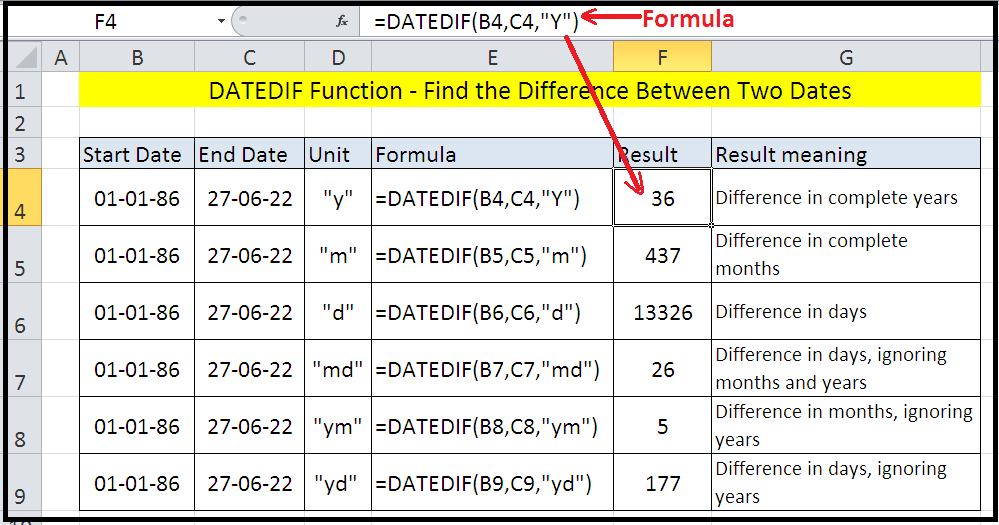The DATEDIF function is useful for finding the difference between two date values in years, months or days.
Syntax:
=DATEDIF (start date,end date,unit)
Arguments-
- Start date – The date from which you want to find the difference.
- End date – The date until which you want to find the difference.
- Unit – The time unit to use (years, months, or days).
| Unit | Result |
| “y” | Difference in complete years |
| “m” | Difference in complete months |
| “d” | Difference in days |
| “md” | Difference in days, ignoring months and years |
| “ym” | Difference in months, ignoring years |
| “yd” | Difference in days, ignoring years |
Examples: