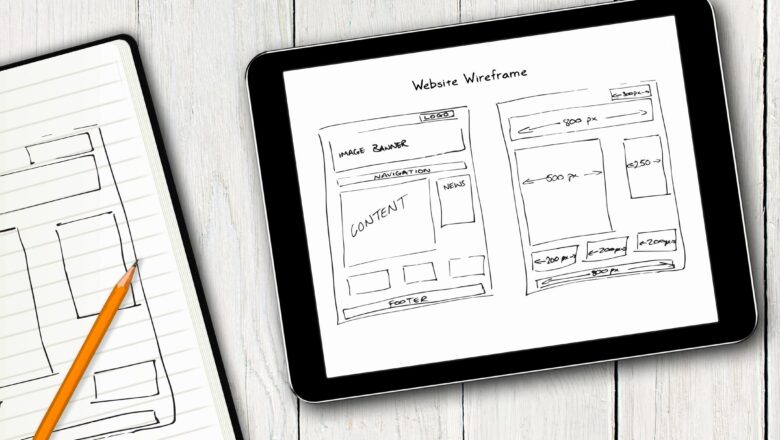Create Dynamic Dropdown list with Indirect formula
A Dynamic dropdown list or dependent dropdown list is very useful while working in Excel. Which makes our work easier and time get saved.
Here we have an example of how to create a dynamic dropdown list or dependent dropdown.
Example-
We have names of some states and their cities. While working in Excel, you should create a dropdown list so that you do not have to type the name of the state or it's city repeatedly. If we select the state name in dropdown the list of cities of that state will appear automatically.
We have the following data. In which dropdown list is to be created in column F3 to G6.
Steps-
To create a dropdown list of state names
Select F3 to F6
In the Data tab, Click on Data Validation.
In the dialog box that opens, select “Li...