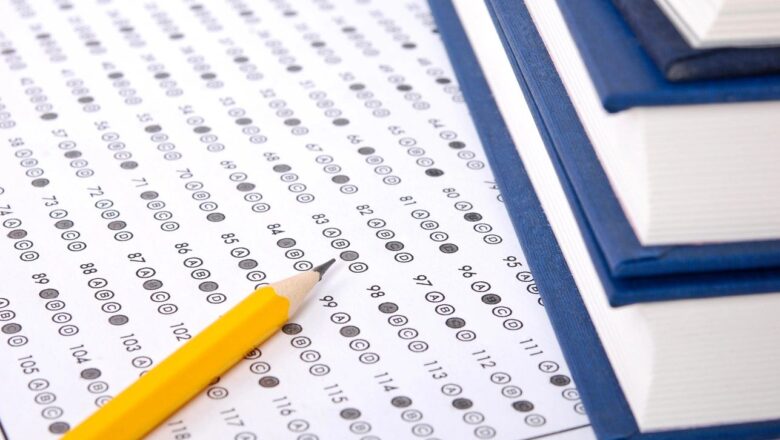
Paste Special In Excel
Definition:- With The Help Of Paste Special One Can Paste A Specific Aspect Of The Copied Data. By Giving The Paste Special Command It Will Open A Dialog Box Which Has Many Options By Using Those You Can Make Your Work Easier. Let Us Consider Using Options Like Those Given In Paste Special.
Steps- Select The Data That You Want To Copy From One Cell Or Range To Another Cell Or Range And Then Right Click On The Mouse And Select Paste Special Command Option Or You Can Directly Select It From Home Tab Menus As Shown in Images.
1. All- It Allows To Paste All The Data Copied From One Cell Or Range Into The Selected Cell.
2. Formulas- It Allows To Copy And Paste Only Formulas Applied In The Copied Cell To The Selected Cell.
3. VALUES- Paste Only The Value Appli...
