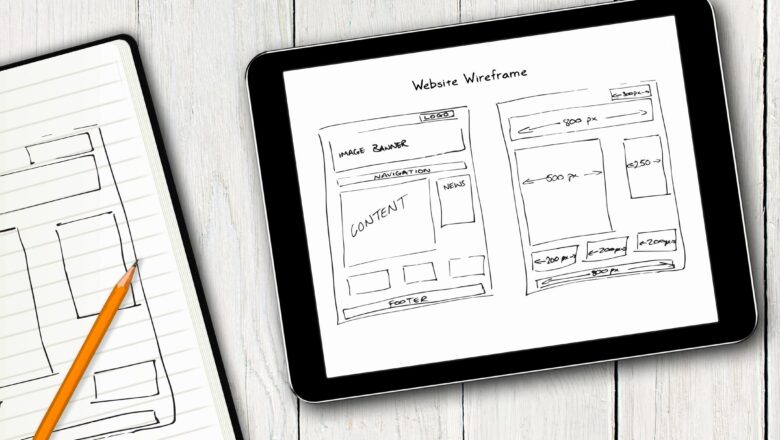
Get the Day name from Date in Excel.
To get the Day name from Date, you can use text function with a custom number format.
SYNTAX:
(1) =text(date,"ddd") or
(2) =text(date,"dddd") or
(3) =text(date,"dd")
Note :
"ddd" – to get the first 3 letters of the name of the Day."dddd" – to get the full name of the Day"dd" - to get a Day number of the related month.
An Examples are in the image below.

