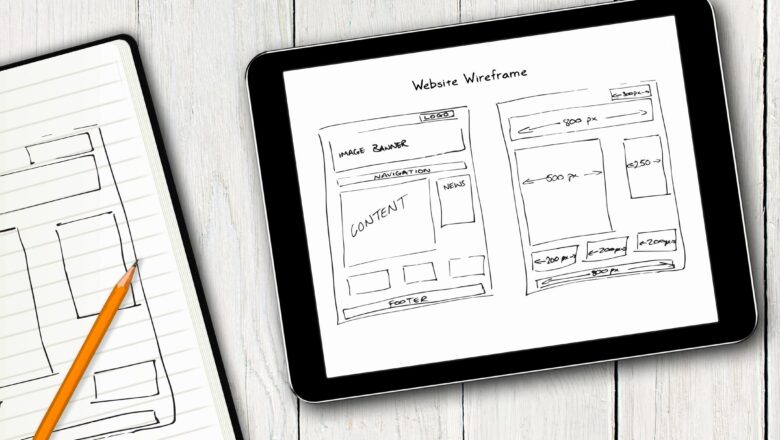
Insert multiple Columns in one Click in Excel.
Usually Insert Column command insert only one column at one time. But you can insert multiple columns in one click in Excel. Follow the below mentioned steps.
STEPS :
Select the same number of columns as you want to insert. For example, if you want to insert 2 blank columns, select 2 columns.Right click on it.Click on insert.
4. Blank columns will be inserted above the selected columns.
Note- if there is data in the selected columns, it’s ok. Because that data will not be deleted.
