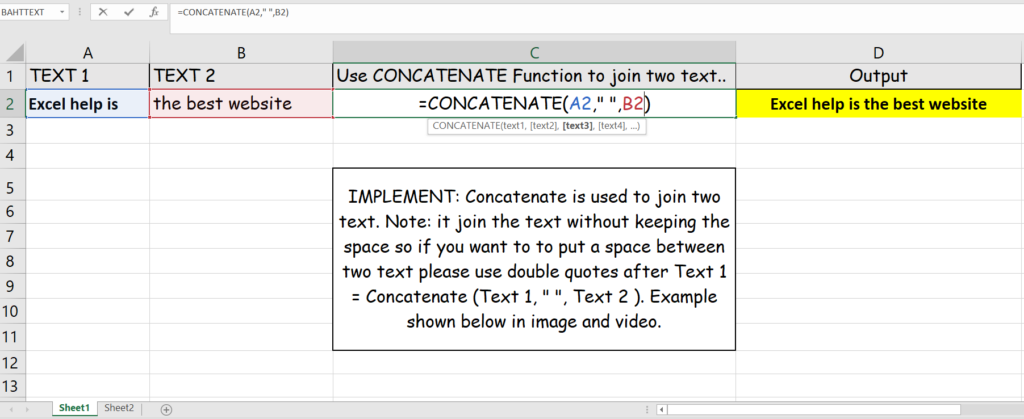CONCATENATE function join the two text from different cell. Suppose in cell A2 is Ram and in cell B2 is Laxman and you want to join cell A2 text and Cell B2 text you will use concatenate function of excel. But the concatenate function don’t keep a space between two words when it join the text from different cell. So if you want to add a space just add & ” ” to keep a space between two words. You can join as many text you want from any cells and also custom text by adding it in double quote. Example given below in image,
PARAMETER: = CONCATENATE (TEXT 1, TEXT 2 , TEXT 3 )
IMPLEMENT: Concatenate is used to join two text. Note: it join the text without keeping the space so if you want to to put a space between two text please use double quotes after Text 1 = Concatenate (Text 1, ” “, Text 2 ). Example shown below in image and video.
FORMULA: =CONCATENATE(A2,” “,B2)