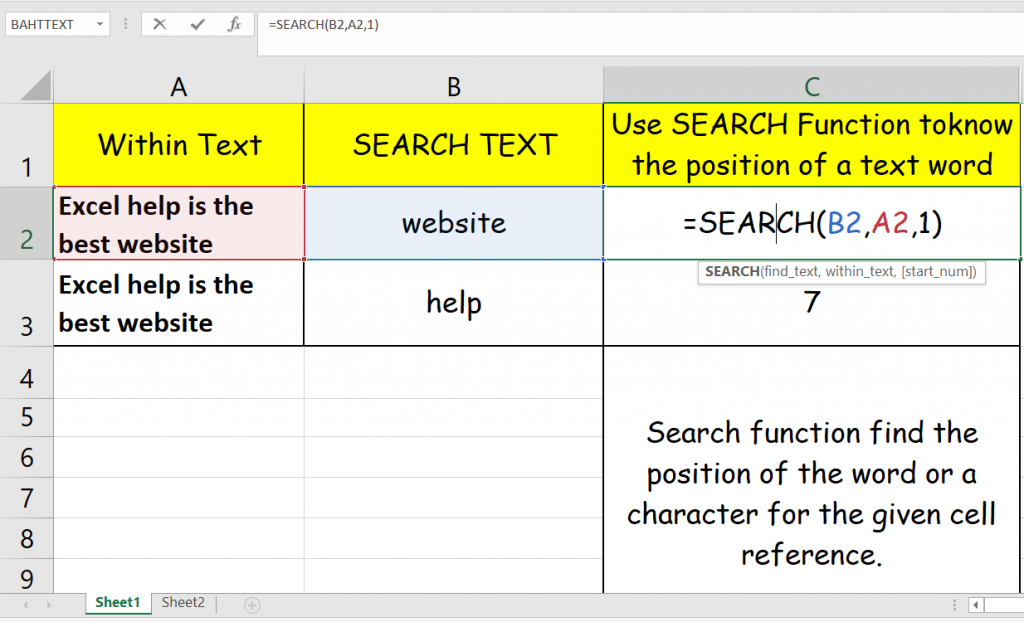SEARCH function is used to find the position of the word or a character for the given cell reference similar as similar to Find function. Suppose in Cell A3 the text is :- Excel help is the best website and i want to Search that on which position “help” standing then Search function is the best choice to use in place of find function as its not a case sensitive function.. So As a result i will give 7 because help stand on 7th position. Example given below in image.
FORMULA: =SEARCH(B2,A2,1)