COUNT BLANK count the cells that are empty or not having any values from the database (array) available in excel sheet. Count Blank will give you the exact result from the selected range that how many cells are empty in this excel sheet. Example shown in the image below.
PARAMETER: = COUNTBLANK ( RANGE )
IMPLEMENT: Use the function to select the range you want to find the blank cell and its done.
FORMULA : =COUNTBLANK(A2:B8)

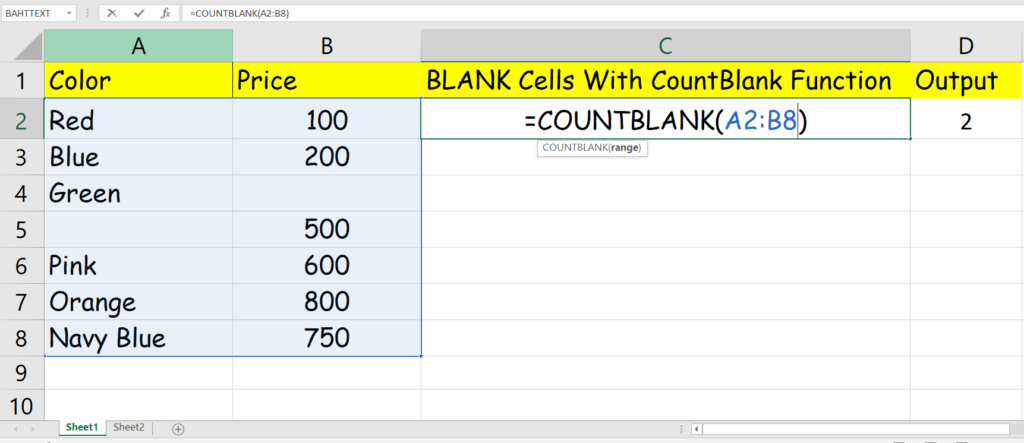
Very useful. Thanks Excelhelp
Thanks for your valuable comment. Please explore the site for more solution to your query.