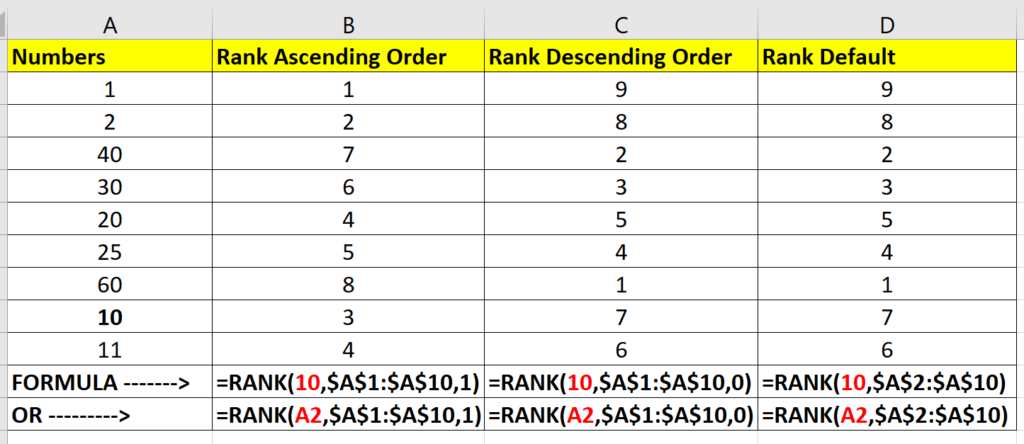- Open Excel File.
- Select The Cell Where you Want To The Result To Get Populated.
- Then Add This Formula In Particular Cell =RANK(10,A1:A10)
- There Is Third Optional Parameter (Ascending / Descending ) =RANK(10,A1:A10, 1 ‘For Ascending Order’) or =RANK(10,A1:A10, 0 For Descending Order)
- Make Sure To Lock The Range By $ Sign.
- Descending Order Is By Default Set Optional Parameter.
- That’s it 🙂