Count function count how many numeric value are available in a selected range. If selected range is A2:B8 and if any cell contains text or it contain numeric value together with text or the cell is empty then the Count function will ignore all that in selected range and will count the cells that only contains the pure numeric value.. You Can also select the different range by giving separate reference .
PARAMETER: =COUNT ( Value1, Value2 , Value3 ) ……
FORMULA = COUNT ( A2 : B4 , A5,:B8)

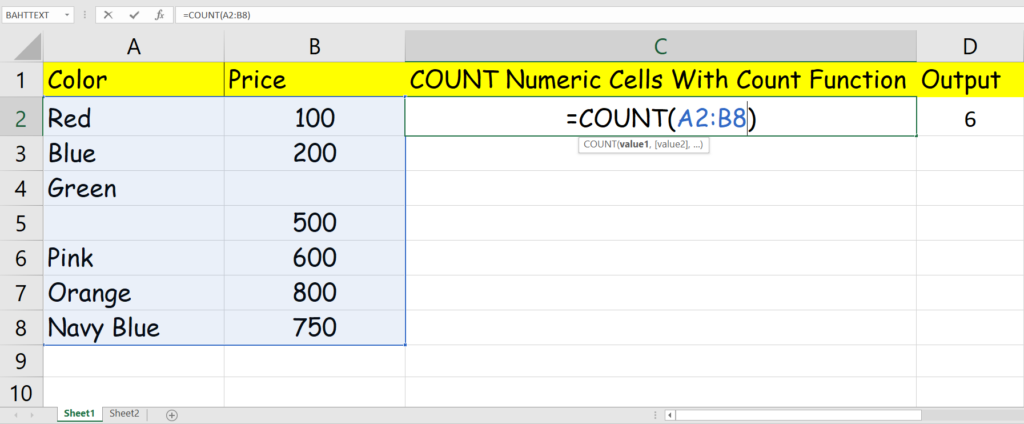
Very helpful
Thank you Monish for your valuable comment. Please find more excel related stuff on our site for the best solution to your query.
Great Explanation
Awesome