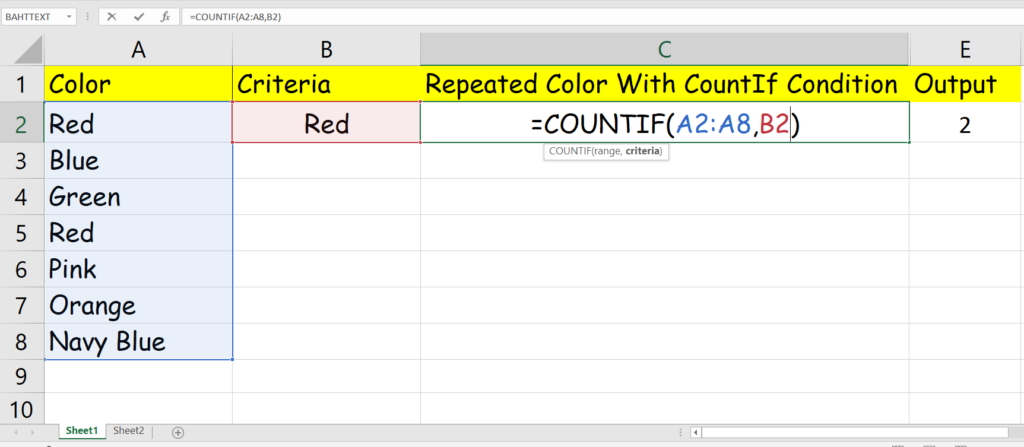COUNTIF plays an vital role and as a result you get to know exactly how may times the value or specific word or number available in database (array). You can see how many times the criteria name available in under shown image and video explanation So at end you will be fully clarified that this particular terms exist this may times in a database and on that basis as a result you can figure it out and remove the unnecessary duplication entry.
PARAMETER: = COUNTIF ( range , criteria )
IMPLEMENT : Select the range of your database, then select the criteria you want to find or simply type the criteria into double quote as explained in video.
FORMULA : =COUNTIF(A2:A8,B2)