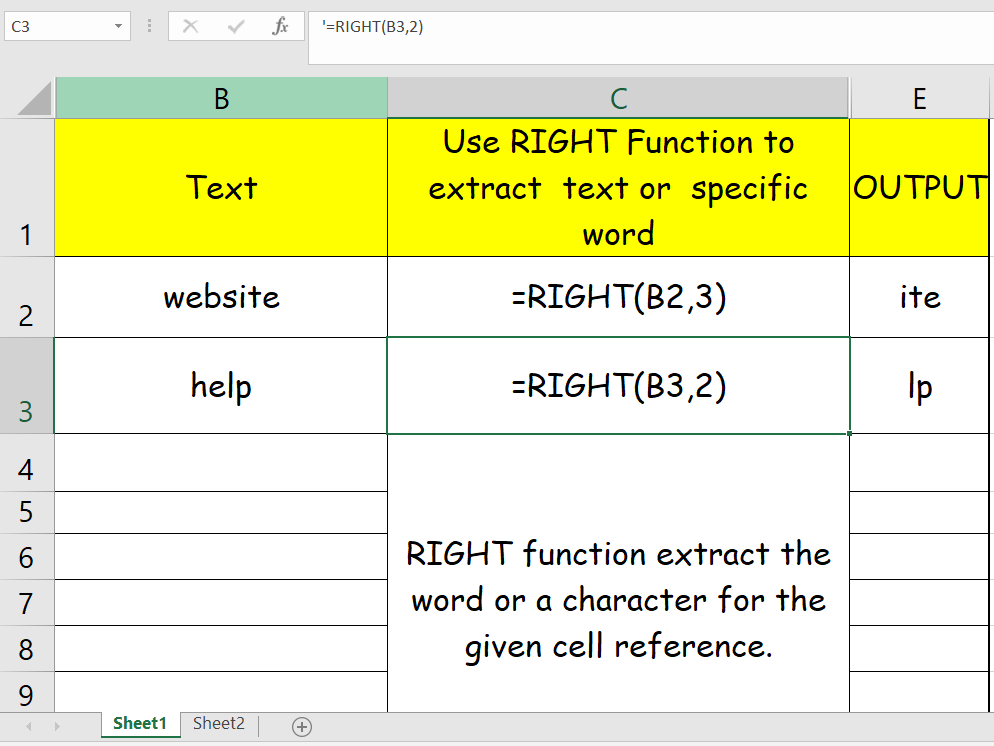Excel RIGHT function extracts number of characters from the right side to a given cell reference. For example, =RIGHT(“Game”,3) gives”ame”. Example given below in image and video.
FORMULA: =RIGHT(B2,3)
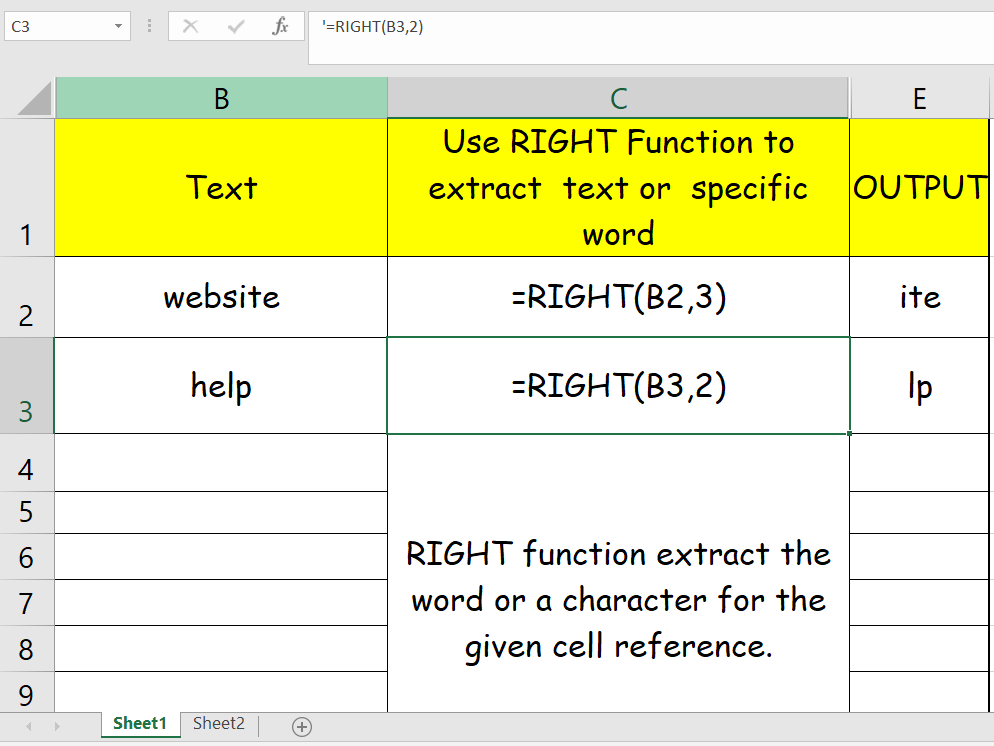
Excel RIGHT function extracts number of characters from the right side to a given cell reference. For example, =RIGHT(“Game”,3) gives”ame”. Example given below in image and video.
FORMULA: =RIGHT(B2,3)