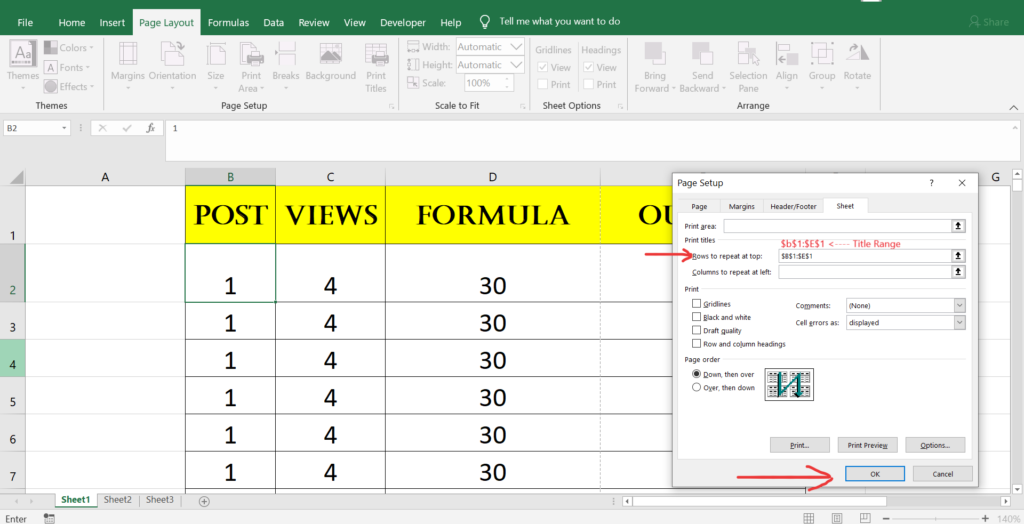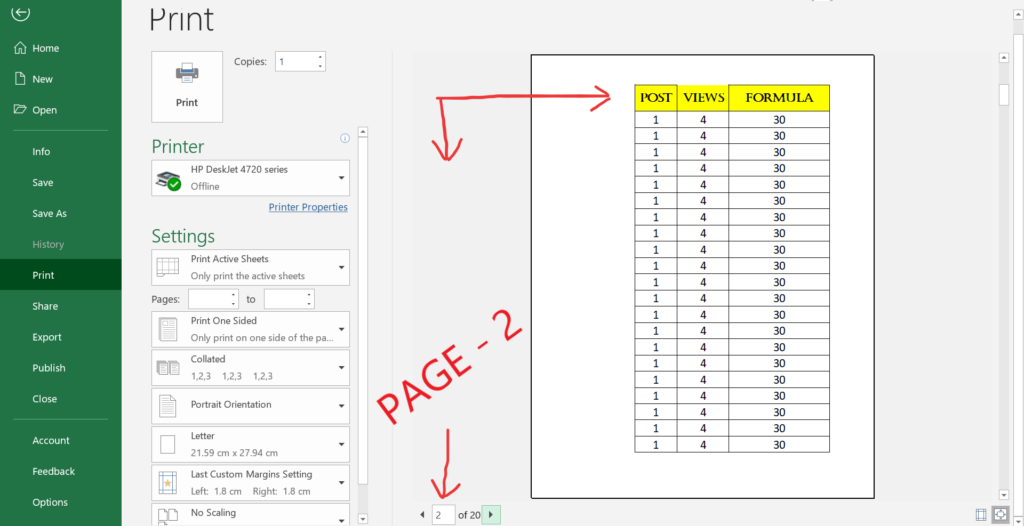How to use the already built in function in excel for printing the title on every page. Please follow the step mentioned below.
- GO to Page Layout.
- Then go to Print Tiles and click on it.
- Then you will see One Dialog Box Will Appear.
- In that dialog box go to the Repeat On Top Option.
- After that select the option showing Title range.
- Then simply click ok button located at bottom right in dialog box.
- That’s it 🙂