Definition:- How The Text Or Number Is Set In The Cell Or How You Want It To Be Set Such As Up, Down, Left, Right Or Middle. This Can Be Done With The Alignment Tool. Alignment Consists Of Two Methods. (1) Horizontal Which Means To The Left, Center Or Right. (2) Vertical Which Means Up, Middle Or Down.
- Horizontal Alignment
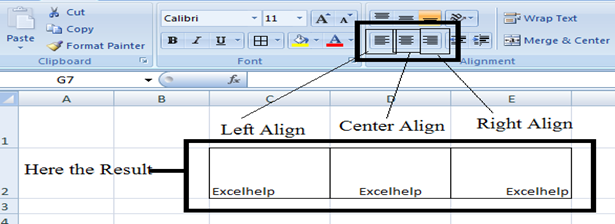
- Left − Aligns The Cell Contents To The Left Side Of The Cell.
- Center − Centers The Cell Contents In The Cell.
- Right − Aligns The Cell Contents To The Right Side Of The Cell.
2.Vertical Alignment −
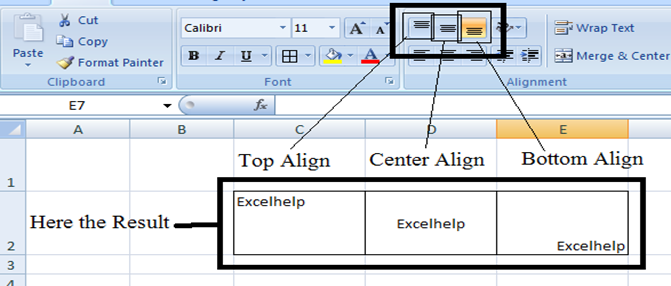
- • Top Aligns:- The Cell Contents To The Top Of The Cell.
• Center Align:- Centers The Cell Contents Vertically In The Cell.
• Bottom Aligns:- The Cell Contents To The Bottom Of The Cell.
