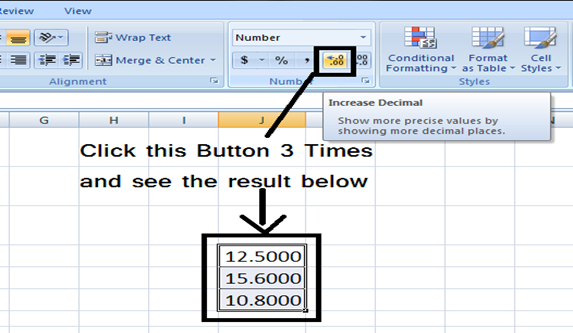Definition Decrease Decimal:- Decrease Decimal Button Can Decrease The Amount Of Decimal Places .Unnecessary Decimal Places In A Cell Or Database Can Be Removed With The Decrease Decimal Option.
Step 1- Select The Data You Want To Format And Click On The Decrease Decimal Button.
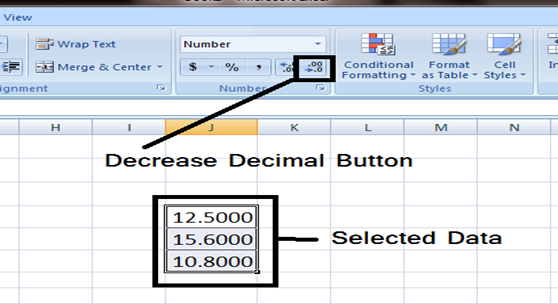
Step 2:- Every Time You Click On Decrease Decimal Button It Decreased The Amount Of Decimal Places.
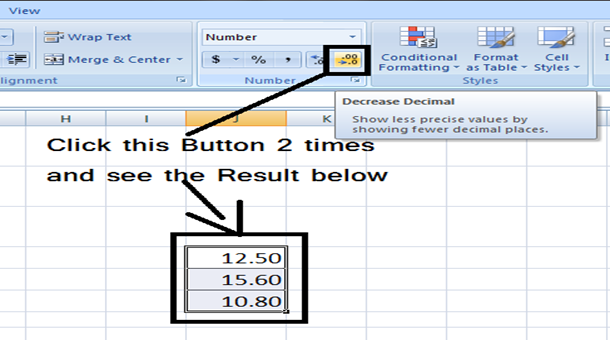
Definition Increase Decimal:- Increase Decimal Button Can Increase The Amount Of Decimal Places .
Step 1- Select The Data You Want To Format And Click On The Increase Decimal Button
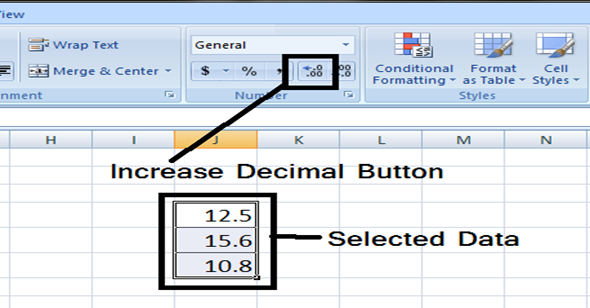
Step 2- Every Time You Click On Increase Decimal Button, Increased The Amount Of Decimal Places.