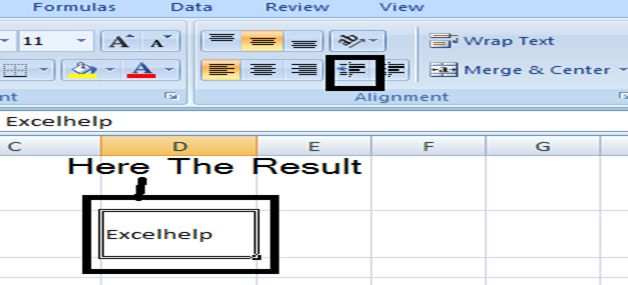Definition Increase Indent:– With The Increase Indent Command, You Can Add The Space Between The Border And The Data In A Cell. Every Time You Click On The Increase Indent Button, Excel Add A Little Space Between The Border And The Data In The Cell.
Step 1- Select The Cell That Contains The Text. And Click On The Increase Indent Button.
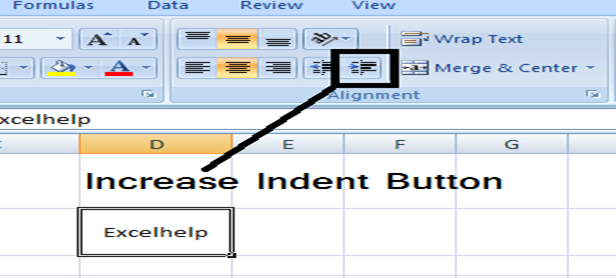
Step 2 – Every Time You Ever Click On The Increase Indent Button, Excel Add A Little Space Between The Border And The Data In The Cell.
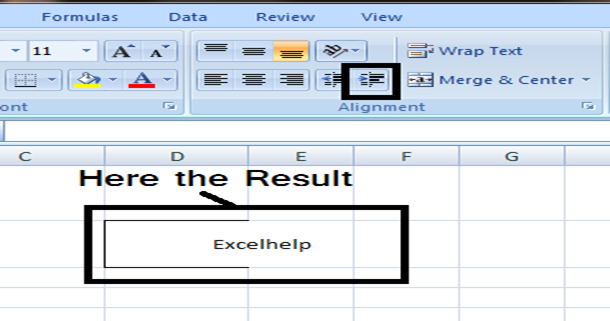
Definition Decrease Indent:- With The Decrease Indent Command, You Can Remove The Space Between The Border And The Data In A Cell. Every Time You Click On The Decrease Indent Button, Excel Removes A Little Space Between The Border And The Data In The Cell.
Step 1- Select The Cell That Contains The Text. Click On The Decrease Indent Button.
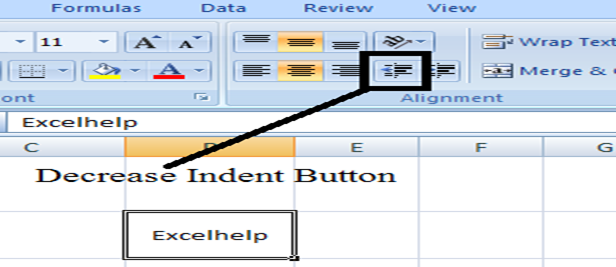
Step 2- Every Time You Click On The Decrease Indent Button, Excel Decrease A Little Space Between The Border And The Data In The Cell.