DEFINITION:-The Excel Info Function Returns Information About All The Current Environment In Excel Application Including Platform, Version Of Excel, Number Of Active Worksheets In An Active Workbook And So On. To Use The Info Function In Excel Supply The Type Of Information And Excel Will Provide The Result In Text There Are Seven Types Of Information Available.
| Type | Information | Syntax |
|---|---|---|
| DIRECTORY | Path Of The Current Directory. | =INFO(“DIRECTORY”) |
| NUMFILE | Number Of Active Worksheets. | =INFO(“NUMFILE”) |
| ORIGIN | The Cell That Is In The Top, Left-Most Cell Visible In The Current Excel Spreadsheet. | =INFO(“ORIGIN”) |
| OSVERSION | Operating System Version. | =INFO(“OSVERSION”) |
| RECALC | Returns The Recalculation Mode – Either Automatic Or Manual | =INFO(“RECALC”) |
| RELEASE | Version Of Excel That You Are Running. | =INFO(“RELEASE”) |
| SYSTEM | Name Of The Operating Environment. | =INFO(“SYSTEM”) |
NOTE- INFO IS A FLEXIBLE FUNCTION AND WILL GET UPDATE EACH TIME A CHANGE IS MADE TO THE WORKSHEET OR ANY ENVIRONMENT.
TYPE OF INFORMATION FUNCTION:-
1. DIRECTORY – It Shows The Path Of The File Where Your File Is Saved Or Where Your File Will Get Saved If No Path Is Given By You.
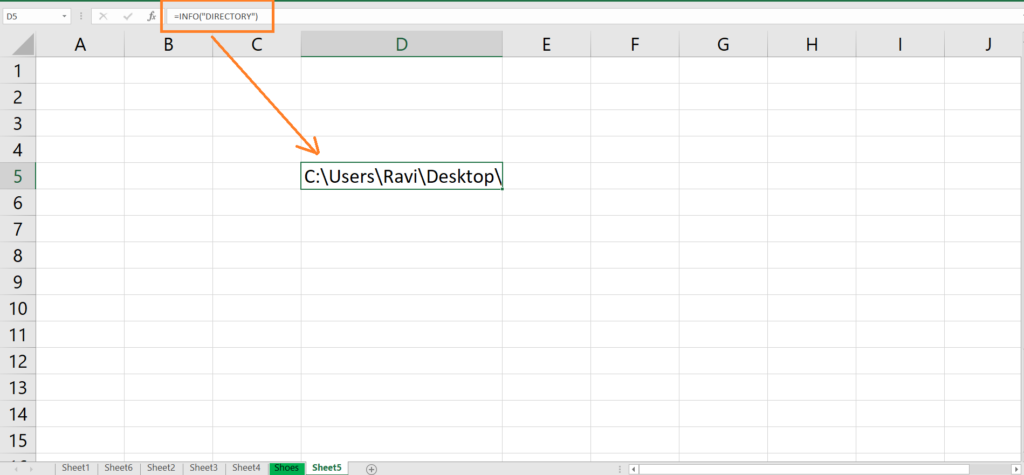
2. NUMFILE– This Function Shows The Total Number Of Worksheets In The Opened Workbooks In Your Device, Without Ignoring The Hidden Worksheets.
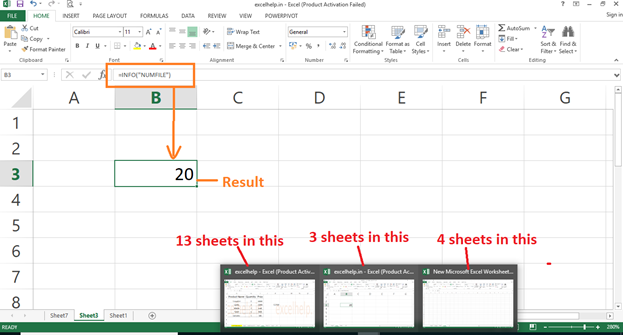
3. ORIGIN– This Function Returns The Absolute Cell Reference Of The Top And Leftmost Cell Visible In The Window Based On The Current Scrolling Position, Using B13 As An Example, The Return Value Would Be: A1 Reference Style”$A:$B$13″.
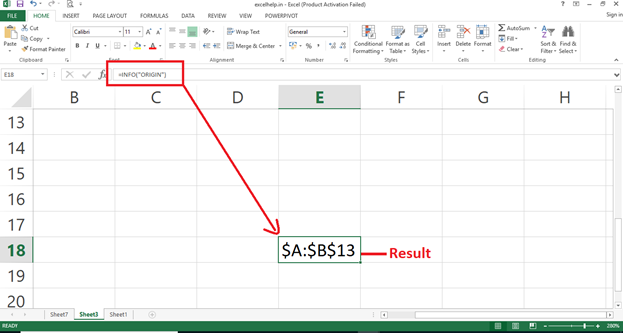
4. OSVERSION– This Function Displays The Current Operating Operating System Version.
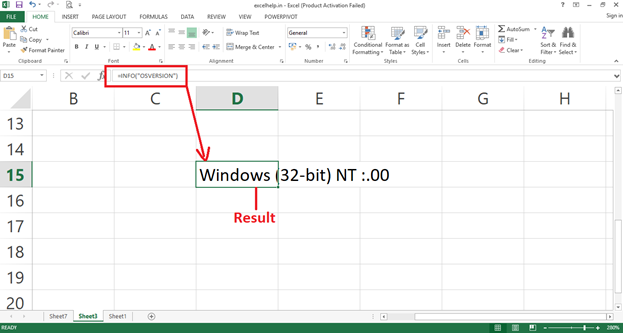
4. RECALC:- This Function Displays The Current Recalculation Status OF Your Excel. ; Returns “Automatic” Or “Manual” Depends On Your Settings.
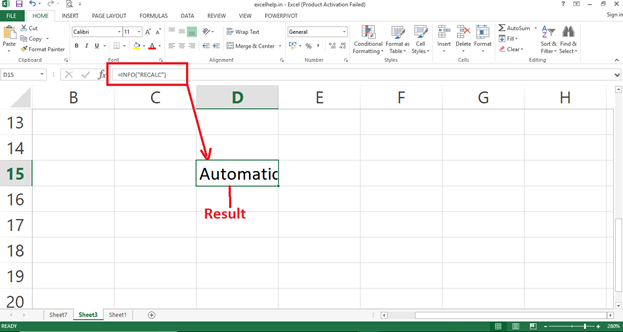
5. RELEASE:- This Function Displays The Version Of Microsoft Excel As Text.
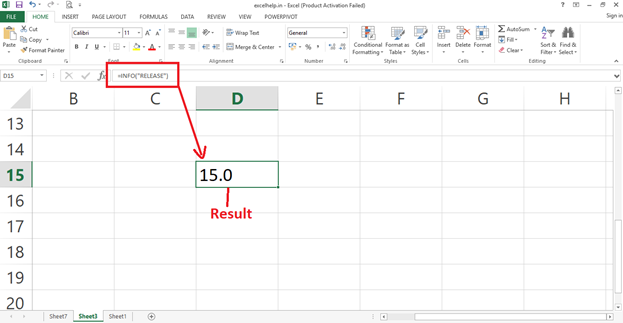
7. SYSTEM:- This Function Display The Current Operating Environment Or SYSTEM. (IF “Mac” = Macintosh Or IF “Pcdos” = Windows)
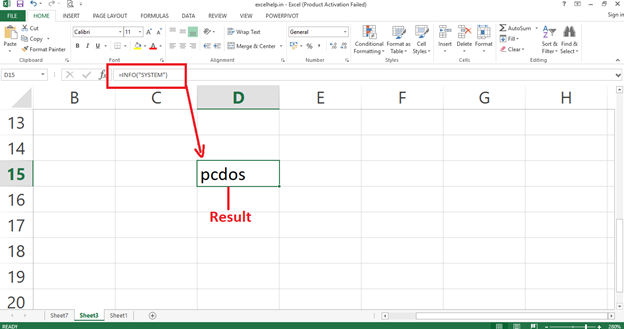
| INFO FUNCTION ERRORS :- If You Get An Error From The Excel Info Function This Is Likely To Be One Of The Following: |
(1) #N/A! — IT OCCURS IF THE TYPE_TEXT ARGUMENT IS MEMAVAIL OR MEMUSED (USED IN OLD VERSIONS OF EXCEL BUT NO LONGER SUPPORTED).
(2) #VALUE! — IT OCCURS IF THE TYPE_TEXT ARGUMENT IS INVALID VALUE.
(3) #NAME? — IT OCCURS IF THE TYPE_TEXT ARGUMENT IS INVALID VALUE.
