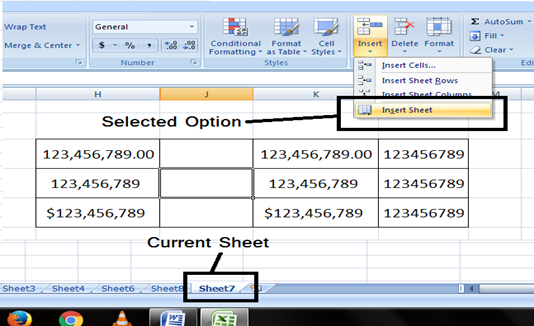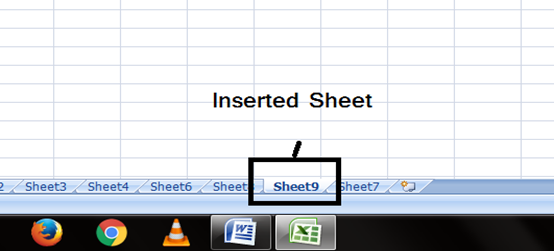DEFINITION:- With Insert Command You Can Add A New Column, Row, Cells And Sheet In The Workbook With Using Insert Options.
Step:- Click On The Insert In The Home Tab One Dialog Box Will Appear And In That Dialog Box It Will Display The Following Option As Shown in Images. Lets
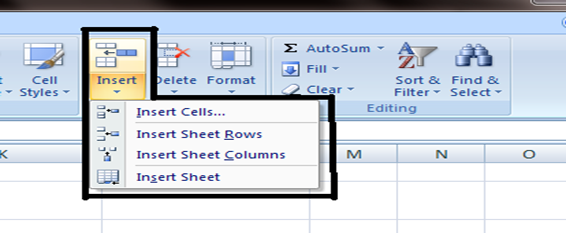
Learn About All The Options Of Insert.
1. Insert cells
With Insert You Can Insert A Cell In The Worksheet.
Step 1 – Click On Home Tab > Insert > Insert Cells.
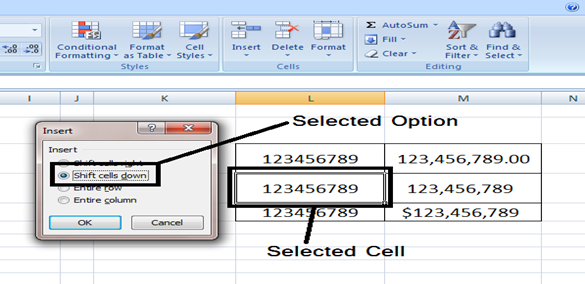
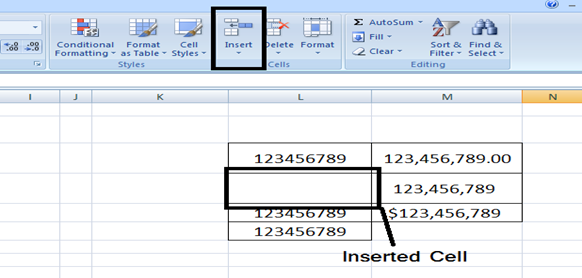
2. Insert Row
With Insert You Can Insert A Row In The Worksheet.
Step 1 – Click On Home Tab > Insert > Insert Row.
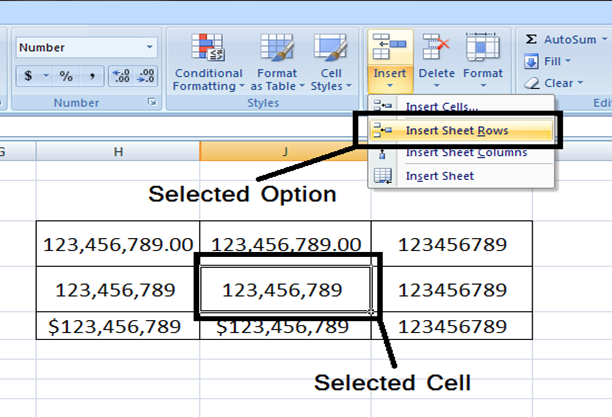
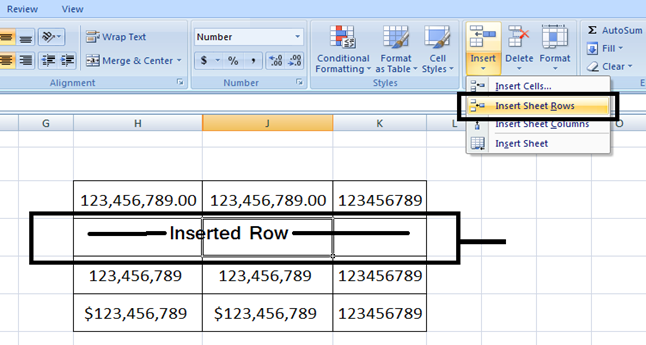
3. Insert Column
With Insert You Can Insert A Column In The Worksheet.
Step 1 – Click On Home Tab > Insert > Insert Column
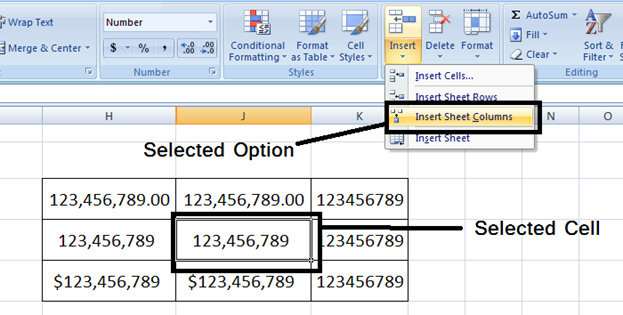
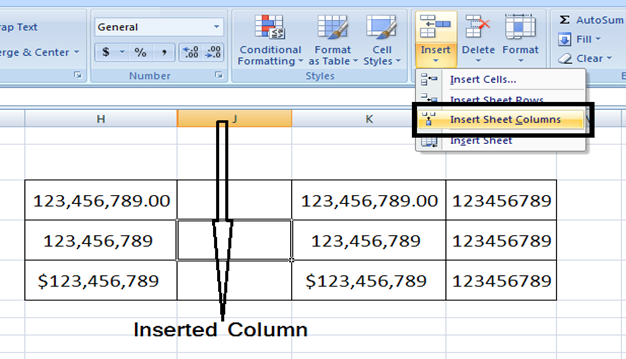
4. Insert Sheet
With Insert You Can Insert A Sheet In The Worksheet.
Step 1 – Click On Home Tab > Insert > Insert Sheet.