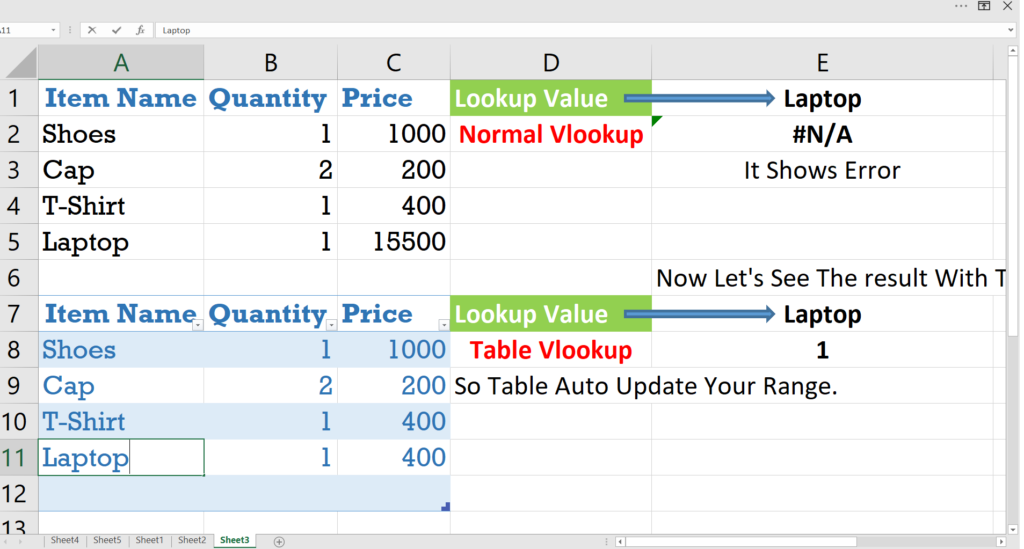DEFINITION:- Create Table Using The Insert Table Option, This Convert Excel Data Into A Table Data. By Converting Your Normal Data To Excel Table Data You Can Have A Huge Benefit, When You Are Working With Range Functions Like V-Lookup – H-Lookup – Index – Match Etc.
1. CREATE TABLE
- Select The Cells Range That Contain The Data.
- Click Insert Tab > Table Group > Table.
- “Create Table” Dialog Box Will Get Open.
- If You Have Column Headings, Please Tick On The Check Box “My Table Has Headers”.
- Verify That Range Is Correct > Click Ok
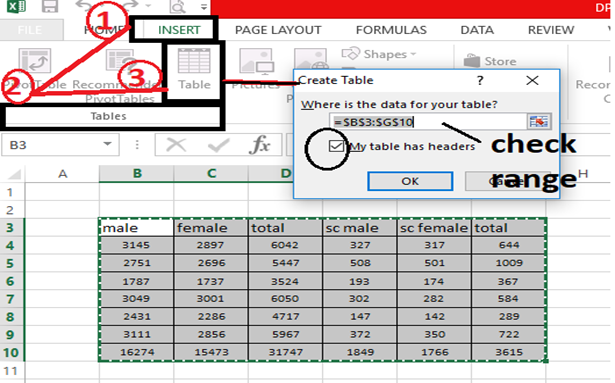
2. Change The Table Design Style
- Click On A Table To Activate The “Table Tools” Tab.
- Click On “Design” Tab > Table Style.
- Choose A Style Or Color Option That Appeals To You. (Live Previews Can Be Viewed By Hover The Cursor Over Different Table Styles.)
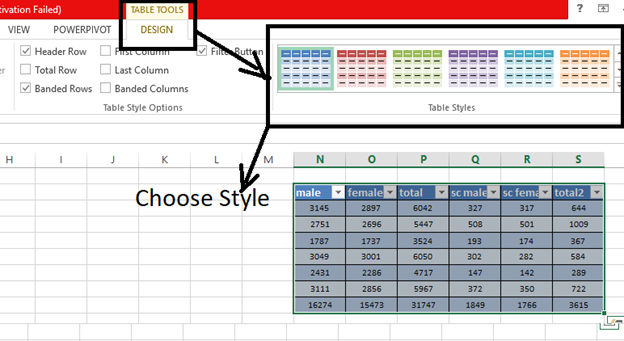
BENEFIT:– Suppose You Have Given A Range A1:A5 To A V-lookup On Table Data Parameter, And If You Add A New Data In Table Your V-lookup Range Will Get Automatically Updated And you Will Get The Perfect Result. This Is The Best Benefit Of Converting Your Normal Data To Table Data.. It Also Having Design Theme Option To Make Looks Your Data Beautiful. Please Check Image And Video Below.