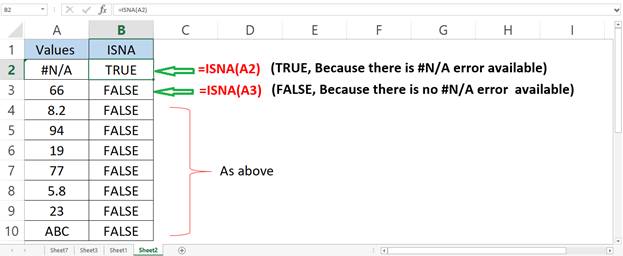DEFINITION:- ISNA Function Use To Check For #N/A Errors. It Returns True When A Cell Contains The #N/A Error And False For Any Other Value Or Any Other Type Of Error.
SYNTAX:- =ISNA (VALUE)
For Example, If A2 Contains #N/A Error, The Following Formula Will Return True Otherwise False As Shown In Image Below.