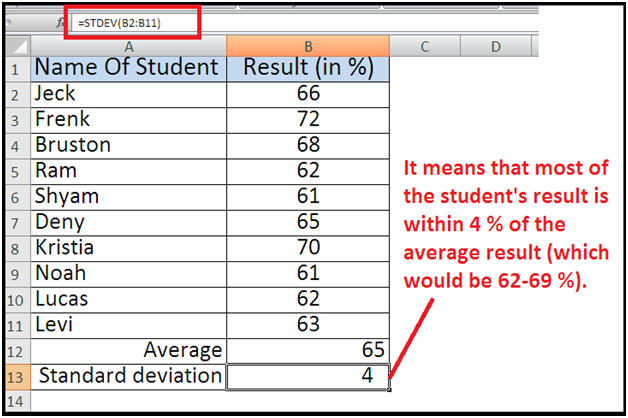STDEV (Standard deviation) Function returns a number that tells you how far numbers are from their mean (average).
Syntax
=STDEV (number1, [number2], …)
Arguments
number1 – First number or reference in the sample.
number2 – [optional] Second number or reference.
For example, suppose you have a group of 10 students, and you are recording their result in percentage.
In this data, the average result is 65 %, and the standard deviation is 4 %. It means that most of the student’s result is within 4 % of the average result (which would be 62-69 %).