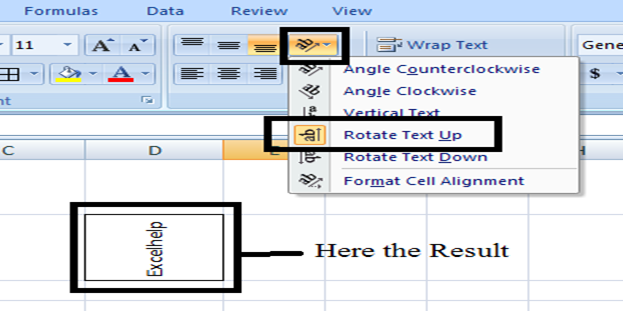Definition:- The Orientation Command Can Adjust The Text Vertical And Diagonally By Rotating The Cells Text Clockwise And Counter-Clockwise 90 Degrees.
Step 1- Select The Cell You Want To Format And Click On Orientation Button.
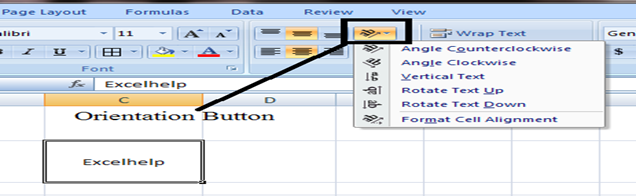
Step 2 – Select The Option In The Orientation Options As Per Your Requirement And Get The Result.
For Example:- Please Check The Image Below.