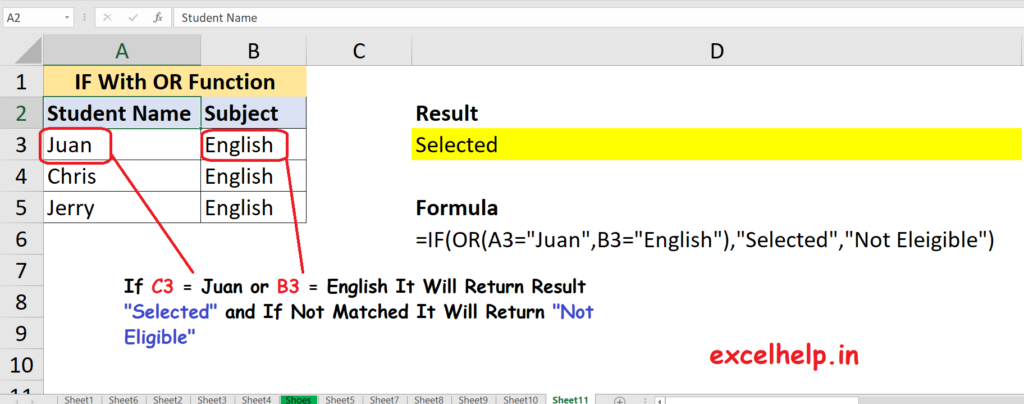To get the specific output by matching the multiple criteria we can use Logical IF With And Function. The Logical IF used to populate the result if the OR Function result in True or False. The OR Function check the two matching criteria provided to evaluate the condition and result in TRUE or FALSE.
Here we are checking that if the student name is Juan or the subject is English the result should be “Selected” else “Not Eligible”. We can also provide the reference in place of “Selected” And “Not Eligible”. Please check the image below.
FORMULA : =IF(OR(A3=”Juan”,B3=”English”),”Selected”,”Not Eleigible”)
FORMULA : =IF(OR(A3=”Juan”,B3=”English”), A4,”Not Eleigible”)